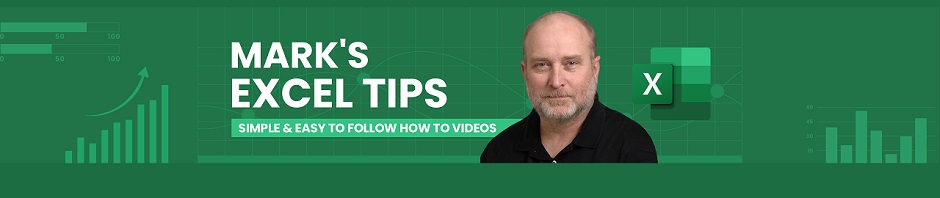Hello, and welcome to Mark’s Excel Tips. Today, we are going to show you how to easily expand all columns in Excel at once. Let’s get started.
Click here to view our video tutorial.
Click here to download our PDF tutorial.
We have put some data into this worksheet, and it doesn’t fit into the cells properly. We want to expand all of the columns, so the data fits into each cell.
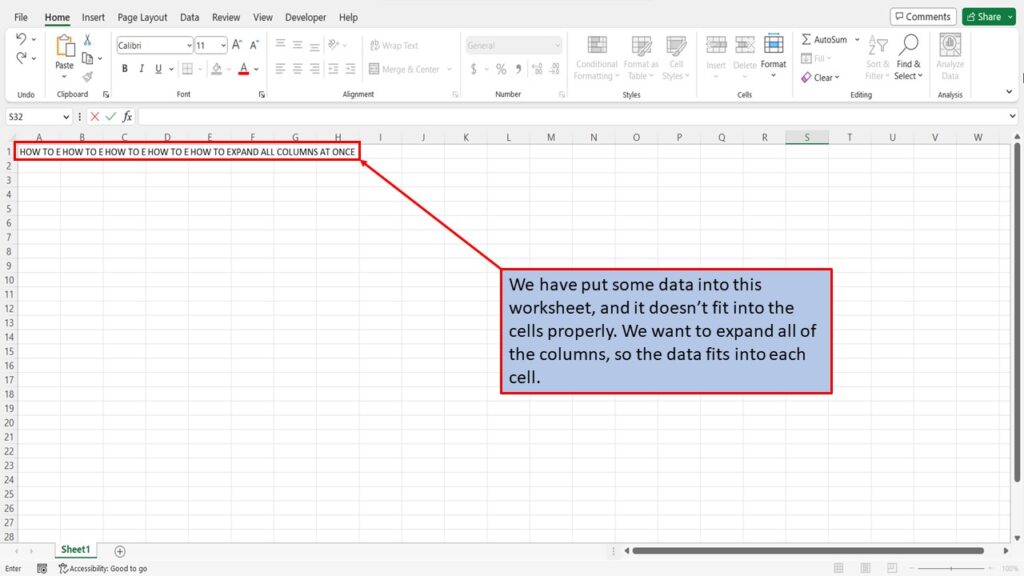
To do this, highlight all of the columns that contain your data
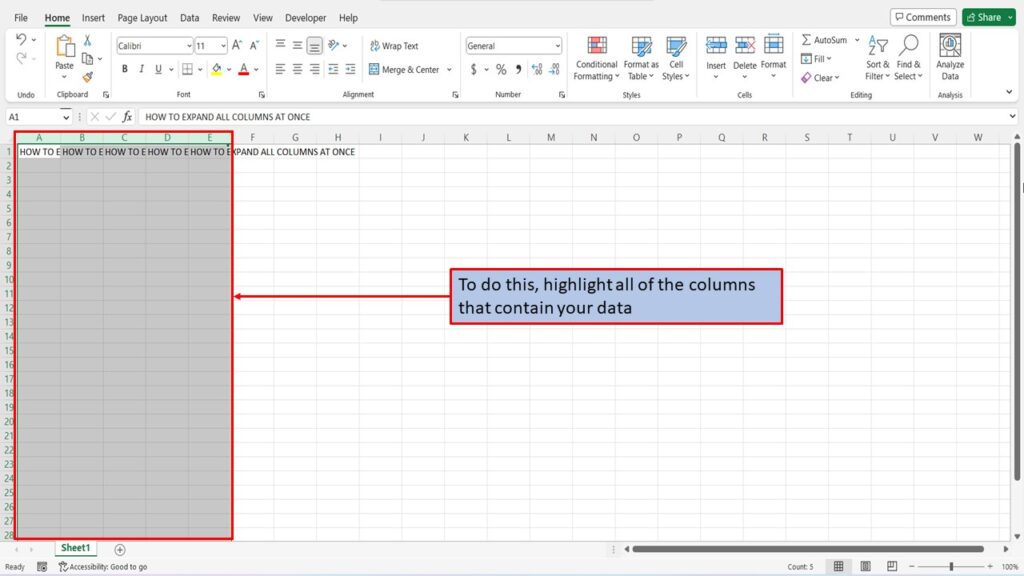
Place your cursor on one of the gridlines, that separates the columns that contain your data, and double click.
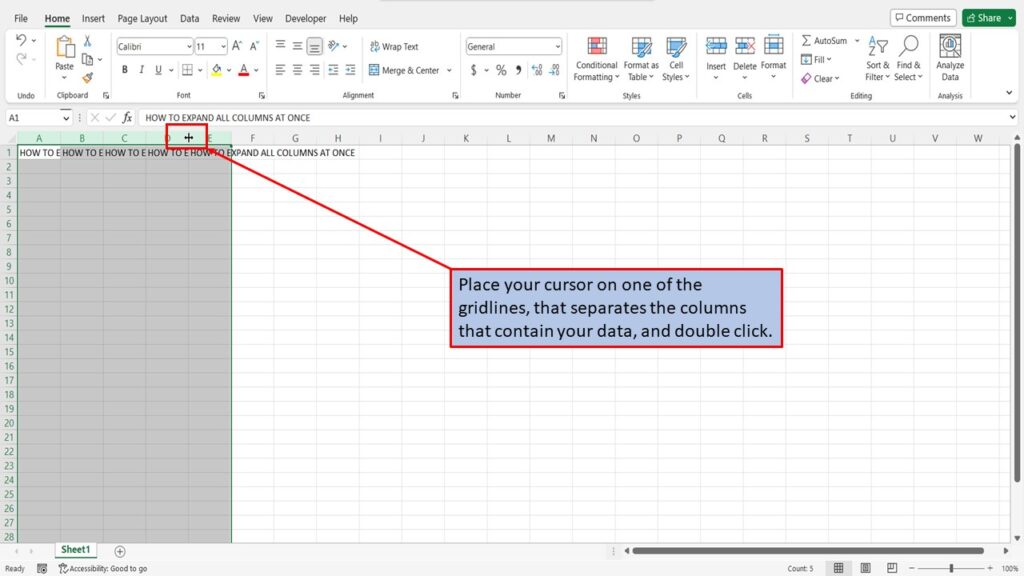
This will expand all of your columns so that your data fits within each cell.
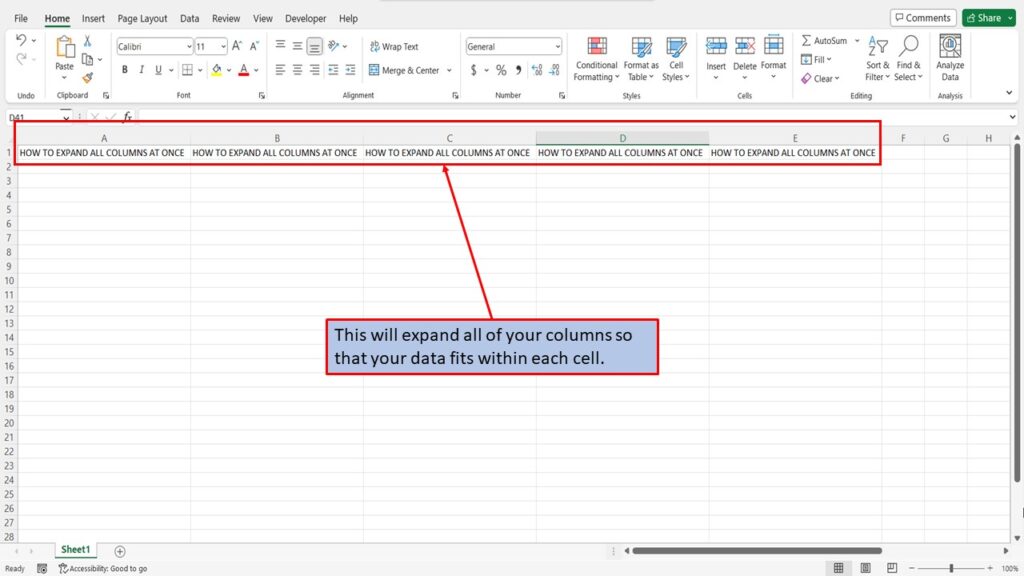
View the Video Tutorial.
Download this tutorial in PDF by clicking the Download link below.