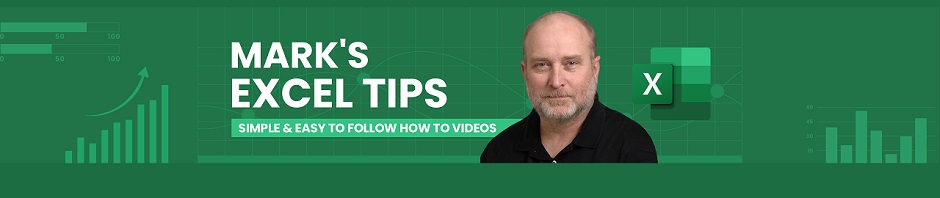-
Recent Excel Posts
-
Recent Comments
Author Archives: Mark Neustedt
Create A Phases Of The Moon Calendar Using Excel 365
Click here to view our video tutorial. Click here to download our PDF tutorial. Hello, and welcome to Mark’s Excel Tips. Today, I will show you how to create a Phases Of The Moon Calendar, in Excel 365. Let’s get … Continue reading
Posted in Excel How To Videos
Tagged 2024 moon phase calendar, astrology lunar calendar, calendar and moon phases, full mooncalendar, lunar calendar, lunar calendar 2024, lunar calendar calendar, lunar calendar moon phase, lunar cycle calendar, lunar phase calendar, lunar phase calendar 2017 through 2030, moon phase calendar 2024, moon phase cycle calendar, moon phases on the calendar, moon stages calendar, mooncalendar, new lunar calendar, new moon calendar, new moon lunar calendar, phases of the moon calendar, waxing moon calendar
Leave a comment
Create A Ready To Use Wedding Budget Template In Excel 365
Click here to view our video tutorial. Click here to download our PDF tutorial. Hello, and welcome to Mark’s Excel Tips. Today I will show you how to easily create a ready to use wedding budget template, in Excel 365. … Continue reading
Posted in Excel How To Videos
Tagged spreadsheet for wedding expenses, wedding budget excel, wedding budget excel sheet, wedding budget excel spreadsheet, wedding budget planner excel, wedding budget planner spreadsheet, wedding budget sheet template, wedding budget spreadsheet, wedding budget spreadsheet template, wedding budget template, wedding budget template excel, wedding budget worksheet, wedding budget worksheet excel, wedding expense sheet, wedding expense spreadsheet, wedding expense tracker excel, wedding expenses spreadsheet, wedding expenses template
Leave a comment
How To Quickly And Easily Delete Duplicates In Excel 365
Click here to view our video tutorial. Click here to download our PDF tutorial. Hello, and welcome to Mark’s Excel Tips. Today, I will show you how to easily and quickly remove duplicates in Excel 365. Let’s get started. Here … Continue reading
Posted in Excel How To Videos
Tagged delete duplicate entries in excel, delete duplicate rows excel, delete repeated rows in excel, excel delete duplicates, excel duplicate rows delete, excel find and delete duplicates, excel find and remove duplicates, excel remove duplicates, find and remove duplicates excel, in excel how to remove duplicates, remove duplicate entries excel, remove repeats in excel, xls remove duplicates
Leave a comment
Ready To Use Home Inventory Template For Excel 365
Click here to view our video tutorial. Click here to download our PDF tutorial. Today, I will show you how to create a Home Inventory Template, in Excel 365. Let’s get started. To start, click on File. On the right … Continue reading
Posted in Excel How To Videos
Tagged excel home inventory, excel home inventory template, excel home inventory template with pictures, excel household inventory template, free home inventory spreadsheet template for excel, home contents inventory list template excel, home food inventory template excel, home inventory checklist excel, home inventory list excel, home inventory list template excel, home inventory template, household inventory list for moving excel, inventory household items excel spreadsheet
Leave a comment
Create The Ultimate Meal Planner Template Using Excel 365
Hello, and welcome to Mark’s Excel Tips. Today we are going to show you how to create a Meal Planner Template with shopping list, in 365. Let’s get started. Click here to view our video tutorial. Click here to download … Continue reading
Posted in Excel How To Videos
Tagged excel editable meal plan template, excel meal plan with shopping list, excel meal planner, excel meal planner and shopping list, excel meal planner grocery list template, excel meal planner with grocery list, excel meal planner with shopping list, excel weekly meal planner template, excel weekly meal planner template with grocery list, food plan template excel, meal plan and grocery list template excel, meal plan template excel, meal planner excel shopping list, meal planner spreadsheet template, meal planner with grocery list excel, meal planning spreadsheet template, meal planning template with grocery list excel, meal prep excel template, meal prep template excel, monthly meal plan template excel, weekly meal planner template excel, weekly meal planner template with grocery list excel
2 Comments
Ready To Use Weekly Timesheet template For Excel 365
Click here to view our video tutorial. Click here to download our PDF tutorial. Welcome to Mark’s Excel Tips. Today, I will show you how to create a Weekly Timesheet Template, in Excel 365. Let’s get started. To start, click … Continue reading
Posted in Excel How To Videos
Tagged basic weekly timesheet template, biweekly timesheet template excel free download, downloadable biweekly timesheet template, employee weekly timesheet template free, excel bi weekly timesheet template with formulas, excel weekly timesheet template, excel weekly timesheet template with formulas, free biweekly timesheet template, free weekly timesheet template, free weekly timesheet template excel, microsoft excel weekly timesheet template, multiple employee weekly timesheet template, multiple employee weekly timesheet template excel, simple weekly timesheet template excel, weekly timesheet template excel free download, weekly timesheet template free download, weekly timesheet template free printable
Leave a comment
Ready To Use College Budget Template For Excel 365
Welcome to Mark’s Excel Tips. Today, I will show you how to create a College Budget Template, in Excel 365. Let’s get started. Click here to view our video tutorial. Click here to download our PDF tutorial. To start, click … Continue reading
Posted in Excel How To Videos
Tagged broke college student, budget, budget in excel, budget template, budget tips for college students, college budgeting, college student budget, excel budget emplate, excel budget template, free budget template, how to budget as a broke college student, how to budget as a college student, how to budget for beginners, how to budget in college, how to maintain monthly budget in excel college, how to setup college student budget, how to use excel for budget, microsoft excel, monthly budget, monthly budget excel, personal budget template in excel
Leave a comment
Easy To create Editable Christmas Advent Calendar For Excel
Hello, and welcome to Mark’s Excel Tips. Today, I will show you how to easily create an editable Christmas Advent Calendar in Excel. I will also show you how to add your own photos, and how to stop that annoying … Continue reading
Posted in Excel How To Videos
Tagged advent calendar, best advent calendars, christmas advent calendar, christmas countdown calendar, diy advent calendar, diy christmas advent calendar, editable advent calendar, editable advent calendar template, excel advent calendar, reusable advent calendar
Leave a comment
Ten Tips For Excel Charts | Tip # 10 | Hover over chart elements to get a preview
Hello, and welcome to Mark’s Excel Tips. In this article, I will show you the tenth tip, in a series of 10, tips for Excel charts. After going through these ten charting tips, you’ll be faster and more efficient than … Continue reading
Posted in Excel How To Videos
Tagged building a graph in excel, building charts in excel, create chart in excel, create graph in excel, excel chart tips, excel chart tips and tricks, excel chart tricks, excel graph tips, excel how to create pie chart, excel how to create pivot table, gantt chart excel tips, making charts in excel, pivot table tricks in excel, Ten Tips For Excel Charts | Tip # 10 | Hover over chart elements to get a preview, tips for excel charts
Leave a comment
Ten Tips For Excel Charts | Tip # 9 | Split off slices into a second pie
Hello, and welcome to Mark’s Excel Tips. In this article, I will show you the ninth tip, in a series of 10, tips for Excel charts. After going through these ten charting tips, you’ll be faster and more efficient than … Continue reading
Posted in Excel How To Videos
Tagged building a graph in excel, building charts in excel, create chart in excel, create graph in excel, excel chart tips, excel chart tips and tricks, excel chart tricks, excel graph tips, excel how to create pie chart, excel how to create pivot table, gantt chart excel tips, making charts in excel, pivot table tricks in excel, Ten Tips For Excel Charts | Tip # 9 | Split off slices into a second pie, tips for excel charts
Leave a comment