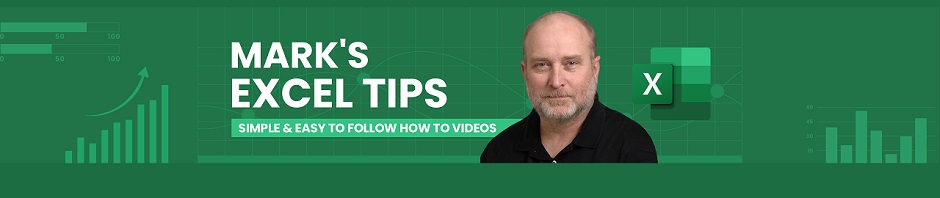-
Recent Excel Posts
-
Recent Comments
Tag Archives: excel tutorial
Create A Colorful Weekly Lesson Planner In Excel 365
Welcome to Mark’s Excel Tips. Today, we are going to show you how to create a colorful weekly lesson planner In Excel 365. Let’s get started. Click here to view our video tutorial. Click here to download our PDF tutorial. … Continue reading
Posted in Excel How To Videos
Tagged create task in planner from excel, excel, excel 365, excel for beginners, excel tips, excel tricks, excel tutorial, how to create a weekly planner, how to create a weekly planner in excel, how to create a weekly schedule in excel, how to create a work schedule in excel, how to make a weekly planner in excel, how to make a weekly planner on excel, lesson planning, make a week planner in excel, microsoft 365, microsoft excel, weekly planner excel
Leave a comment
How to Create an Any Year Calendar in Excel 365 | Easy Tutorial
Today, we are going to show you how to create an Excel calendar template for any year, in Excel 365. Let’s get started. Click here to view our video tutorial. Click here to download our PDF tutorial. To start, click … Continue reading
Posted in Excel How To Videos
Tagged automatic calendar in excel, calendar in excel, calendar template excel, create a calendar in excel, create calendar in excel, dynamic calendar in excel, excel, excel calendar, excel calendar formula, excel calendar template, excel calendar tutorial, excel dynamic calendar, excel tutorial, how to make a calendar in excel, how to make an excel calendar, how to make calendar in excel, learn excel, make calendar in excel, microsoft excel, yearly calendar
Leave a comment