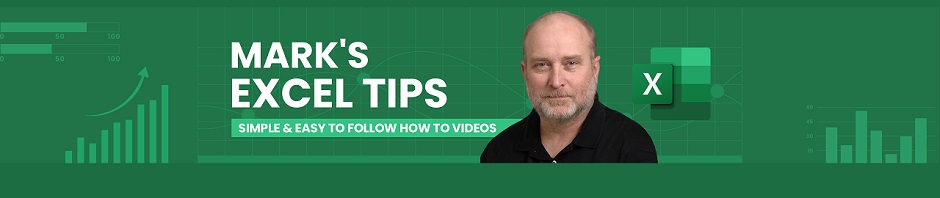-
Recent Excel Posts
-
Recent Comments
Author Archives: Mark Neustedt
Project Timeline Template For Excel
Hello, and welcome to Mark’s Excel Tips. Today, we are going to show you how to create a project timeline template for Excel. Let’s get started. Click here to view our video tutorial. Click here to download our PDF tutorial. … Continue reading
Posted in Excel How To Videos
Tagged build a timeline in excel, create project timeline in excel, excel project timeline, excel timeline template free, microsoft excel timeline templates, project management timeline template excel, project plan timeline template excel, project timeline excel template free, project timeline template excel, simple project timeline template excel, template for project management timeline, timeline template excel
Leave a comment
How To Round Numbers In Excel
Hello, and welcome to Mark’s Excel Tips. Today, I will show you how to round numbers in Excel. Let’s get started. Click here to view our video tutorial. Click here to download our PDF tutorial. Today, I will show you … Continue reading
Posted in Excel How To Videos
Tagged how do i get excel to roundup, how do i round up in excel, how do you use roundup in excel, how to do round figure in excel, how to round a figure in excel, how to round in excel, how to round numbers in excel, how to round up in excel, how to round up or down in excel, how to roundup a formula result in excel, how to roundup in excel, how to use round function in excel, how to use round function in excel with formula, how to use round up excel, how to use roundup function, how to use roundup in excel, how to use the roundup function in excel
Leave a comment
How To Transpose Rows To Columns In Excel
Hello, and welcome to Mark’s Excel Tips. Today, we are going to show you two ways, on how you can transpose data in Excel. Let’s get started. Click here to view our video tutorial. Click here to download our PDF … Continue reading
Posted in Excel How To Videos
Tagged copy column to row excel, copy from column to row in excel, copy paste transpose excel, copy transpose excel, data from row to column excel, data transpose in excel, excel copy transpose, excel data transpose, excel transpose rows and columns, excel transpose selection, make column to row in excel, make row to column in excel, paste column as row in excel, rows into columns excel, transpose from column to row in excel, transpose from row to column in excel, transpose multiple columns to rows in excel, transpose the data in excel
Leave a comment
How To Create Pie Chart In Excel
Hello, and welcome to Mark’s Excel Tips. Today, we are going to show you how to create a pie chart in Excel. Let’s get started. Click here to view our video tutorial. Click here to download our PDF tutorial. Here, … Continue reading
Posted in Excel How To Videos
Tagged 3d pie chart excel, add percentage to pie chart excel, add pie chart in excel, create a 3d pie chart from the selected data, create pie chart in excel, doughnut chart in excel, doughnut charts in excel, excel pie chart, excel pie chart labels, excel pie chart percentage, excel pie chart show percentage, excel pie of pie, insert a pie chart in excel, insert pie chart in excel, make a pie chart in excel, multi level pie chart excel, pie chart within a pie chart, pie of pie chart excel
Leave a comment
Turn Excel Data Into A Graph
Hello, and welcome to Mark’s Excel Tips. Today, we are going to show you how to create a Graph from any data in Excel. Let’s get started. Click here to view our video tutorial. Click here to download our PDF … Continue reading
Posted in Excel How To Videos
Tagged create chart from excel data, create graph from excel data, excel data into graph, how to create a graph from data in excel, how to create a graph in excel from data, how to make a chart from data in excel, how to make a graph in excel with data, how to make a graph out of data in excel, how to make chart from excel data, how to make graph from excel data, how to make graph in excel from data, how to make pie chart from excel data, how to turn data into a graph in excel, how to turn excel data into a graph, turn excel data into graph
Leave a comment
50 Time-Saving Keyboard Shortcuts For Excel – (Windows Version)
Hello, and welcome to Mark’s Excel Tips. Today we are going to show you how to access 50, time saving Excel shortcuts for Windows, in Excel 365. Let’s get started. Click here to view our video tutorial. Click here to … Continue reading
Posted in Excel How To Videos
Tagged add row in excel shortcut, ctrl d in excel, delete row shortcut excel, excel hotkeys, excel insert row shortcut, excel merge cells shortcut, excel save as shortcut, excel short cuts, excel shortcut, excel shortcut keys, excel shortcuts cheat sheet, excel sum shortcut, insert column shortcut excel, paste special shortcut, paste special shortcut in excel, select all in excel, shortcut for highlighting in excel, strikethrough shortcut excel, subscript shortcut excel, windows excel shortcuts
Leave a comment
How To Lock Specific Cells In Excel
Hello, and welcome to Mark’s Excel Tips. In today’s video, we are going to show you how to lock, specific cells in Excel. Let’s get started. Click here to view our video tutorial. Click here to download our PDF tutorial. … Continue reading
Posted in Excel How To Videos
Tagged excel - how to lock individual cells, excel lock cells from editing, how to lock cells in excel, how to lock cells in microsoft excel, How to lock Individual cells in excel, How to lock Specific cells in excel, how to protect cells in excel, how to protect specific cells in excel, lock cells in excel, Lock Cells in Microsoft Excel, lock certain cells in excel, locking cells in excel, protect cells in excel
Leave a comment
Find The Difference Between Two Dates – In Months With Excel 365
Hello, and welcome to Mark’s Excel Tips. Today, we are going to show you how to Find The Difference Between Two Dates – In Months. Let’s get started. Click here to view our video tutorial. Click here to download our … Continue reading
Use Excel To Find The Difference Between Two Dates – In Years
Hello, and welcome to Mark’s Excel Tips. Today, we are going to show you how to calculate the difference between two dates in years using Excle 365. Let’s get started. Click here to view our video tutorial. Click here to … Continue reading
Excel Credit Card Payoff Calculator-Template
Hello, and welcome to Mark’s Excel Tips. Today, we are going to show you how to load A credit card calculator template, in Excel 365. Let’s get started. Click here to view our video tutorial. Click here to download our … Continue reading
Posted in Excel How To Videos
Tagged calculate credit card payoff excel, credit card debt payoff calculator excel, credit card payoff calculator excel formula, credit card payoff calculator spreadsheet, credit card payoff excel formula, credit card payoff schedule excel, credit card payoff spreadsheet excel, excel credit card payoff, excel credit card payoff calculator, excel credit card payoff formula, excel template credit card payoff, excel template for credit card payoff, pay off credit card debt calculator excel
Leave a comment