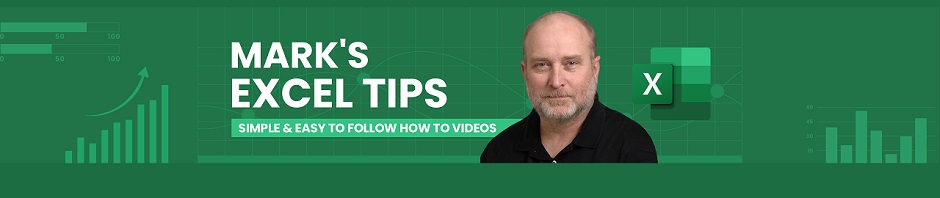-
Recent Excel Posts
-
Recent Comments
Author Archives: Mark Neustedt
Master Excel Like a Pro: Genius Shortcut Keys to Add Borders—No Mouse Needed!
Click here to view our video tutorial. Click here to download our PDF tutorial. Enhancing your Excel 365 proficiency by mastering keyboard shortcuts for adding borders can significantly boost your efficiency, especially if you prefer or require a mouse-free workflow. … Continue reading
Posted in Excel How To Videos
Tagged best shortcuts in excel, excel, excel keyboard shortcuts, excel mouse shortcuts, excel shortcut, excel shortcut keys, excel shortcut keys in mobile, excel shortcuts, excel shortcuts keys, excel tips, excel tricks, excel tutorial, keyboard shortcuts, keyboard shortcuts for excel, keystroke shortcuts in excel, microsoft excel, ms excel 365 shortcut keys, ms excel shortcut keys, shortcut for highlighting in excel, shortcut keys in excel in hindi, useful excel shortcut keys
Leave a comment
Open the Format Cells Dialog Box in Excel with Shortcuts
Click here to view our video tutorial. Click here to download our PDF tutorial. Enhance your Excel efficiency by mastering the use of keyboard shortcuts to access the Format Cells dialog box. This powerful feature allows you to customize cell … Continue reading
Posted in Excel How To Videos
Tagged ctrl shortcut keys in excel, excel, excel format cells shortcut, excel shortcut keys, excel shortcuts, excel tutorial, format cells, format cells excel, how do i open the format cell dialog box in excel?, shortcut key for the format cells dialog box, shortcut key in excel, shortcut to access format cells in excel, shortcuts to format cells in excel, what is the format cells dialog box in excel ?
Leave a comment
Select the Entire Worksheet in Excel Using ONLY Shortcut Keys
Click here to view our video tutorial. Click here to download our PDF tutorial. Today, we are going to show you how to select the entire worksheet using only shortcut keys in Excel 365. Let’s get started. For most people, … Continue reading
Posted in Excel How To Videos
Tagged best excel shortcuts, excel, excel keyboard shortcut to select entire range, excel keyboard shortcuts, excel shortcut keys to select without mouse, excel shortcut select to cell top of worksheet, excel shortcuts, excel tips, excel tips and tricks, excel tricks, excel tutorial, keyboard shortcuts, keyboard shortcuts in excel, microsoft excel, no mouse excel, shortcut, shortcut key to select entire column & rows in ms excel, using keyboard shortcuts in excel
Leave a comment
How to Lock Cells in Excel | Step-by-Step Guide
Locking cells in Excel is a fundamental skill that ensures the integrity of your data by preventing unintended modifications. By default, all cells in an Excel worksheet are locked, but this setting only takes effect when the worksheet is protected. … Continue reading
Posted in Excel How To Videos
Tagged excel, excel - how to lock individual cells, excel lock cells, excel lock cells from editing, excel tutorial, how to lock cells in excel, how to lock cells in microsoft excel, How to lock Specific cells in excel, how to protect cells in excel, lock cells, lock cells and protect sheets in excel, lock cells in excel, lock cells in excel formula, Lock Cells in Microsoft Excel, lock cells with formulas in excel, locking cells in excel, microsoft excel, protect cells in excel
Leave a comment
Create A Colorful Weekly Lesson Planner In Excel 365
Welcome to Mark’s Excel Tips. Today, we are going to show you how to create a colorful weekly lesson planner In Excel 365. Let’s get started. Click here to view our video tutorial. Click here to download our PDF tutorial. … Continue reading
Posted in Excel How To Videos
Tagged create task in planner from excel, excel, excel 365, excel for beginners, excel tips, excel tricks, excel tutorial, how to create a weekly planner, how to create a weekly planner in excel, how to create a weekly schedule in excel, how to create a work schedule in excel, how to make a weekly planner in excel, how to make a weekly planner on excel, lesson planning, make a week planner in excel, microsoft 365, microsoft excel, weekly planner excel
Leave a comment
How to Create A Schedule Template in Excel 365
Click here to view our video tutorial. Click here to download our PDF tutorial. Today, we are going to show you how to create Schedule Templates, in Excel 365. Let’s get started. To start, click on File. On the right … Continue reading
Posted in Excel How To Videos
Tagged create a schedule in excel, create schedule on excel, create schedule with excel, daily schedule excel template, employee schedule template excel, hourly schedule excel template, monthly schedule template excel, sample employee schedule excel, schedule templates excel, staff schedule template excel, weekly employee schedule template excel, weekly schedule format excel, weekly schedule template excel, weekly schedule template in excel, weekly schedule templates excel, weekly working schedule excel template
Leave a comment
How to Create an Any Year Calendar in Excel 365 | Easy Tutorial
Today, we are going to show you how to create an Excel calendar template for any year, in Excel 365. Let’s get started. Click here to view our video tutorial. Click here to download our PDF tutorial. To start, click … Continue reading
Posted in Excel How To Videos
Tagged automatic calendar in excel, calendar in excel, calendar template excel, create a calendar in excel, create calendar in excel, dynamic calendar in excel, excel, excel calendar, excel calendar formula, excel calendar template, excel calendar tutorial, excel dynamic calendar, excel tutorial, how to make a calendar in excel, how to make an excel calendar, how to make calendar in excel, learn excel, make calendar in excel, microsoft excel, yearly calendar
Leave a comment
How to Create a Balance Sheet Template in Excel 365 | Step-by-Step Guide
Hello, and welcome to Mark’s Excel Tips. Today, I will show you how to create a Balance Sheet Template, in Excel 365. Let’s get started. Click here to view our video tutorial. Click here to download our PDF tutorial. To … Continue reading
Posted in Excel How To Videos
Tagged automate balance sheet in excel, balance sheet, balance sheet accounting, balance sheet example in excel, balance sheet excel, balance sheet explained, balance sheet format, balance sheet in excel, balance sheet template, balance sheet tutorial, excel, excel balance sheet, excel balance sheet template, excel balance sheet templates, excel template, how to make a balance sheet on excel, how to prepare balance sheet in excel, simple balance sheet template excel
Leave a comment