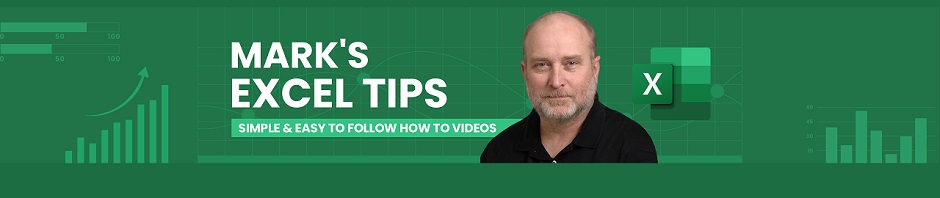Click here to view our video tutorial.
Click here to download our PDF tutorial.
Today, we are going to show you how to create Schedule Templates, in Excel 365. Let’s get started.
To start, click on File.
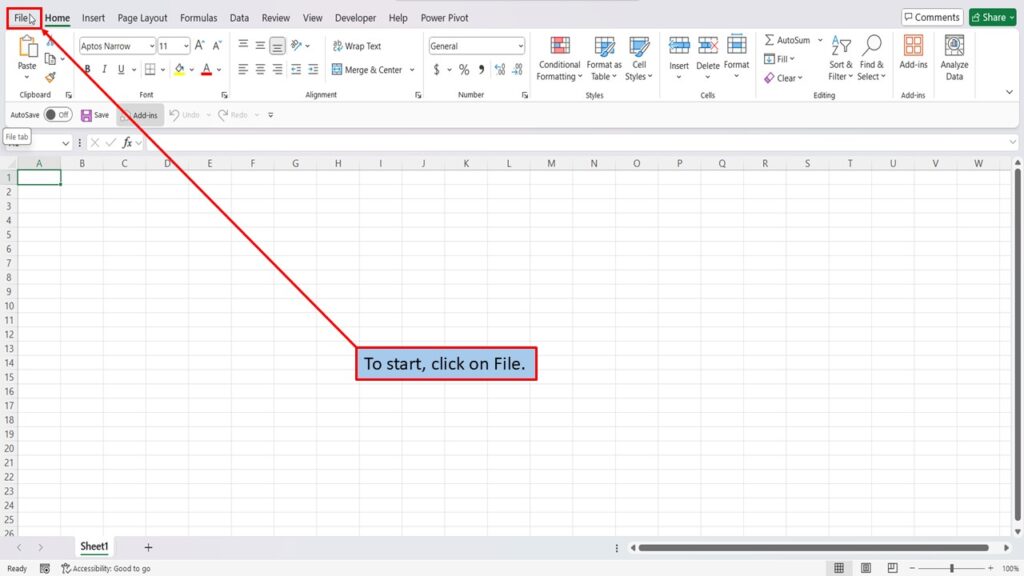
On the right side of the home screen, click on more templates.
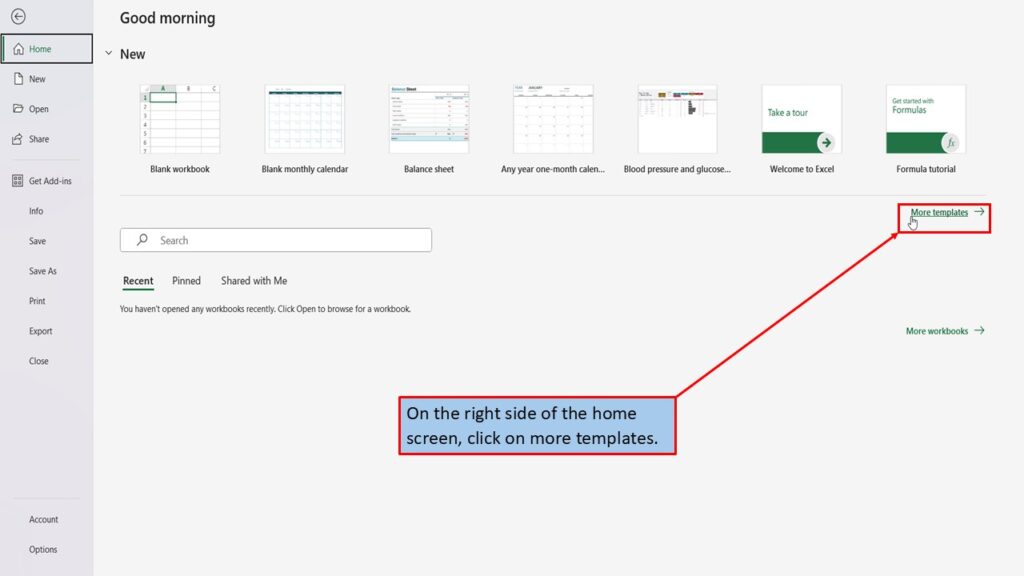
In the search box on the left, type in Schedule Templates. Hit enter, or click on the search icon.
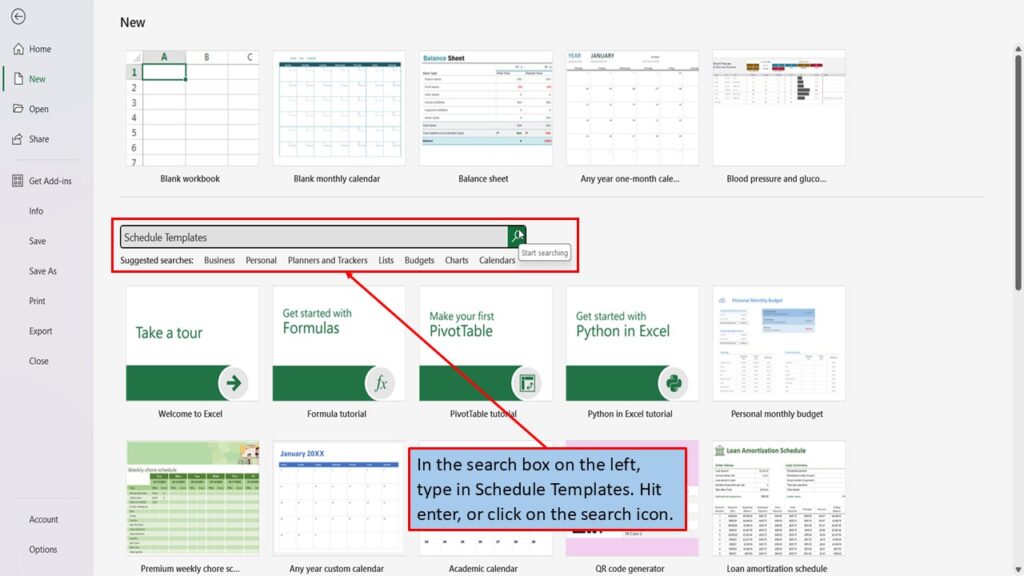
Excel, will load 15 plus results for Schedule Templates.
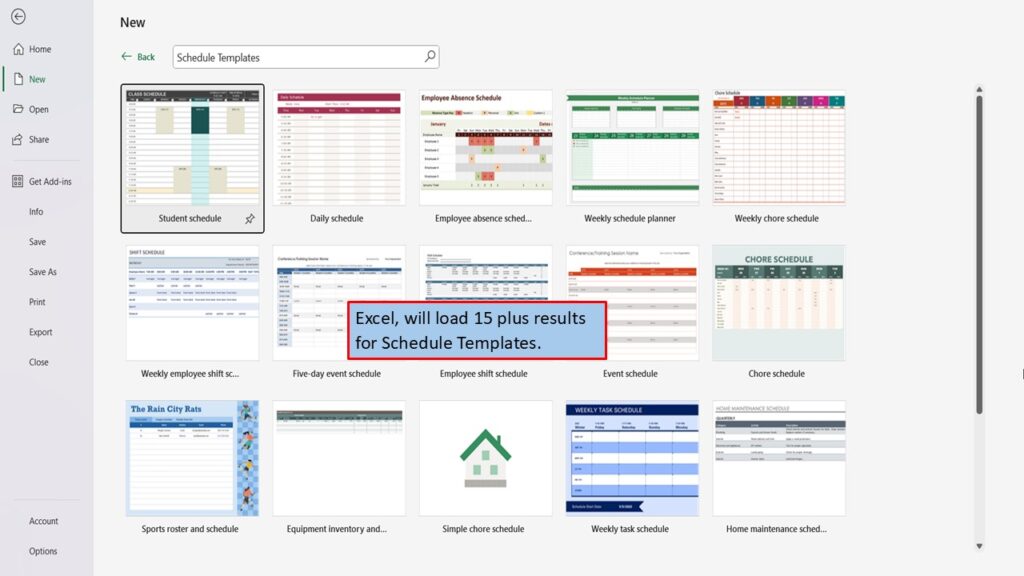
You can change your search term to just the word Schedule, and excel will return additional results for you to choose from.
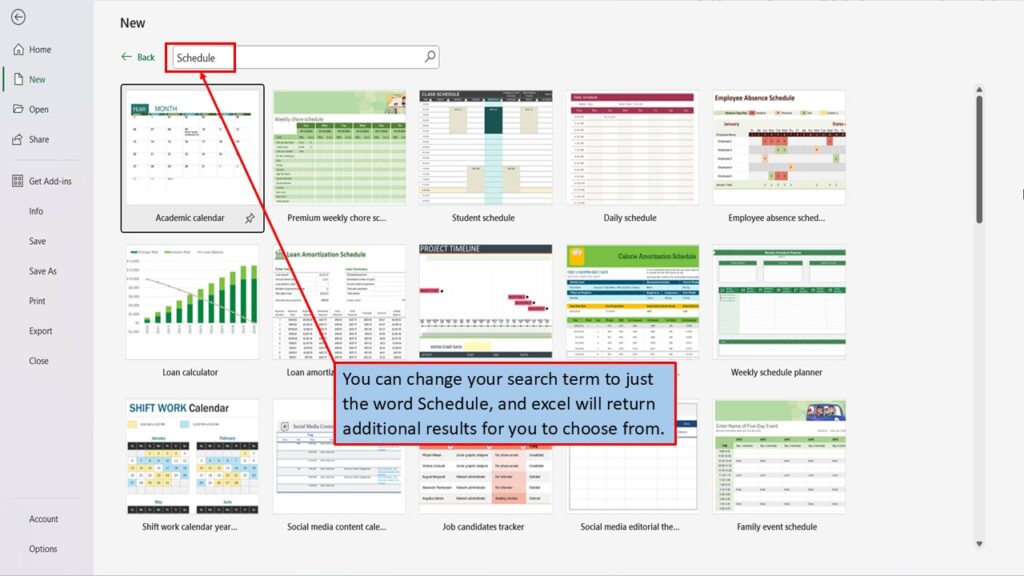
Let’s click on the second one.
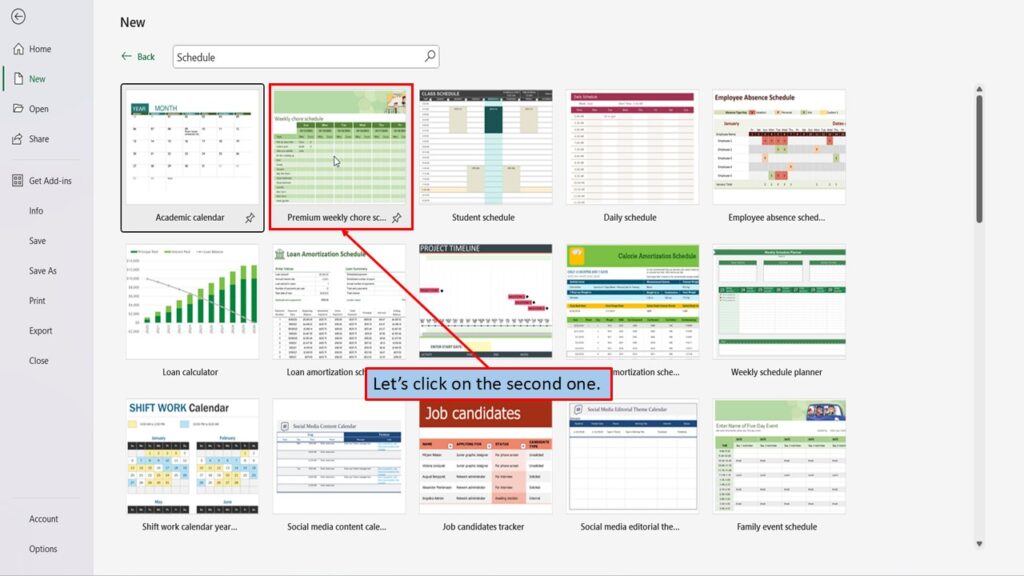
In the window that opens, Excel tells you about this Schedule Template, and what it is best used for.
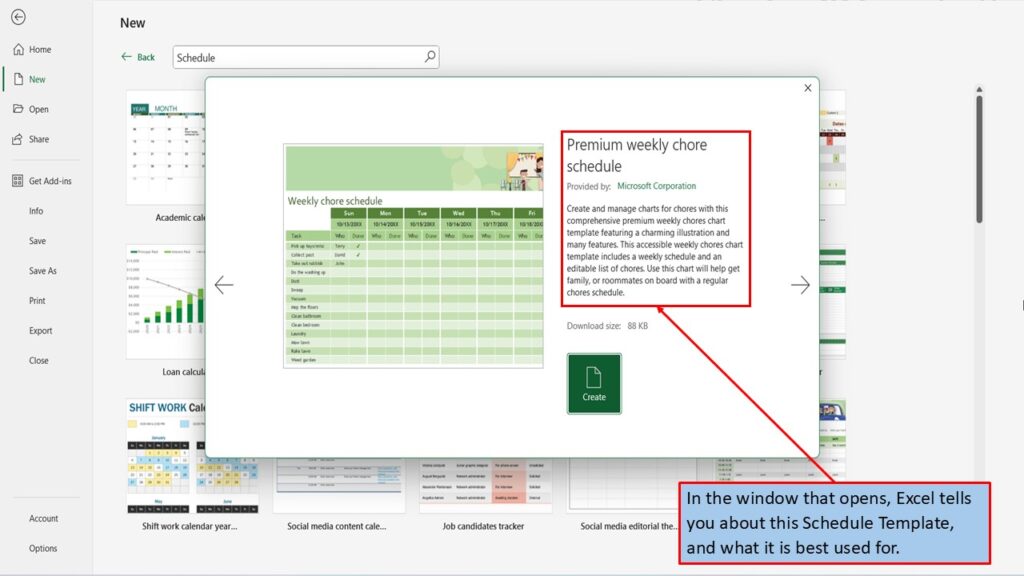
You can use the left and right arrows, to scroll through the different Schedule Templates.
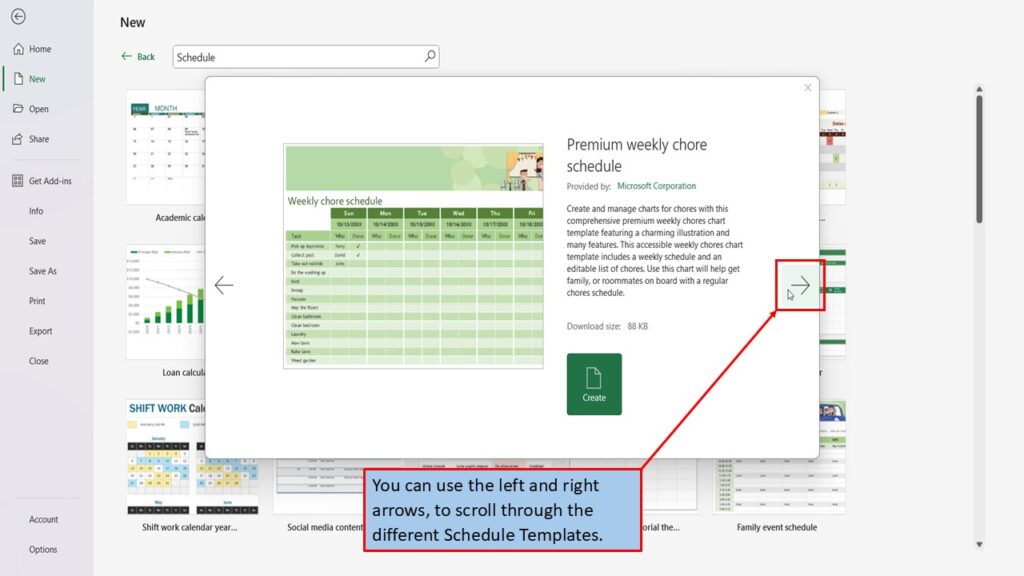
Each template will give you a brief description on what it can be used for.
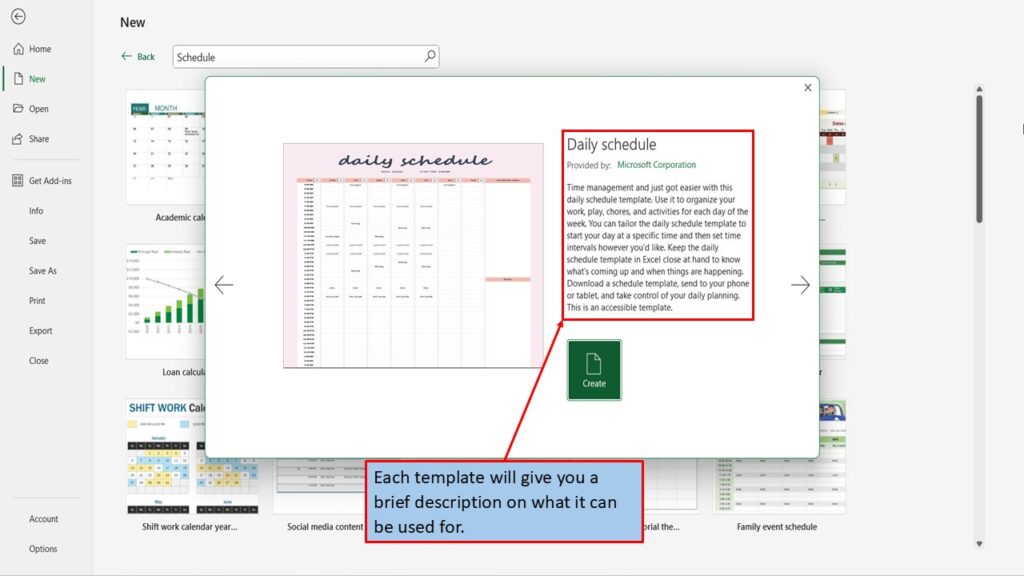
When you find the Schedule Template that you like, click on create.
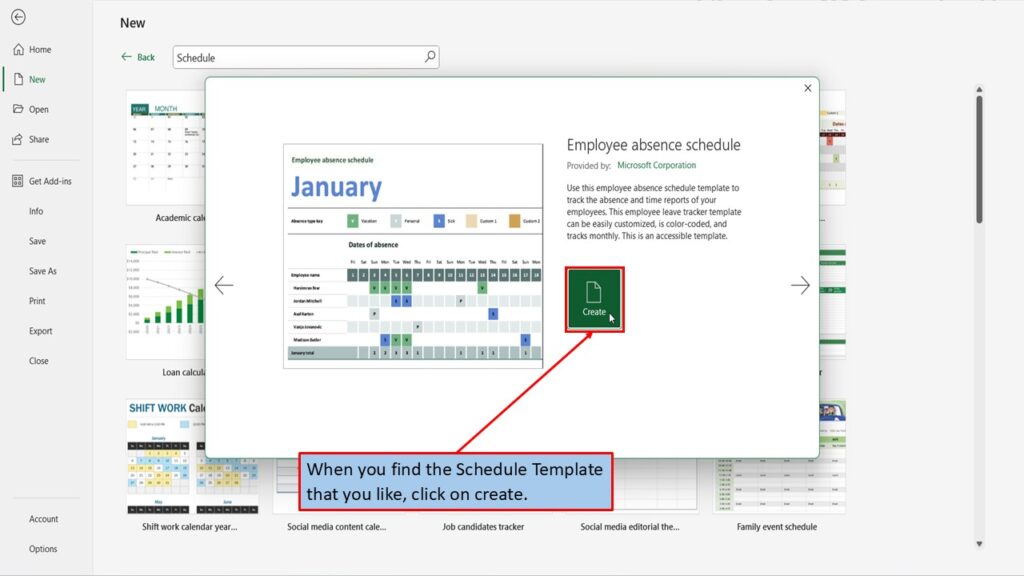
Excel, will load your Schedule Template, ready for you to use.
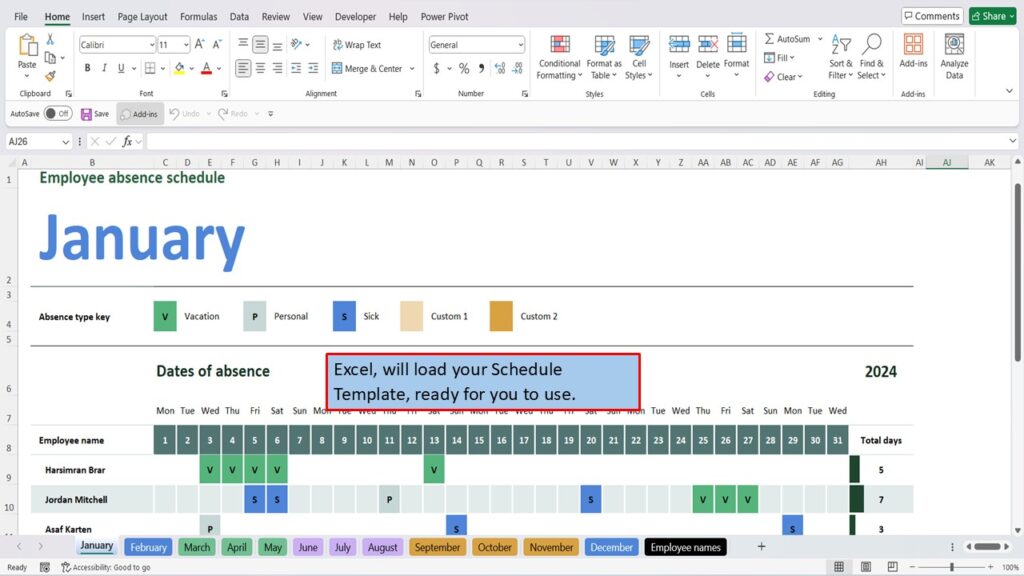
Be sure to take your time, and browse through the different Schedule Templates, to find the one that’s just right for you.
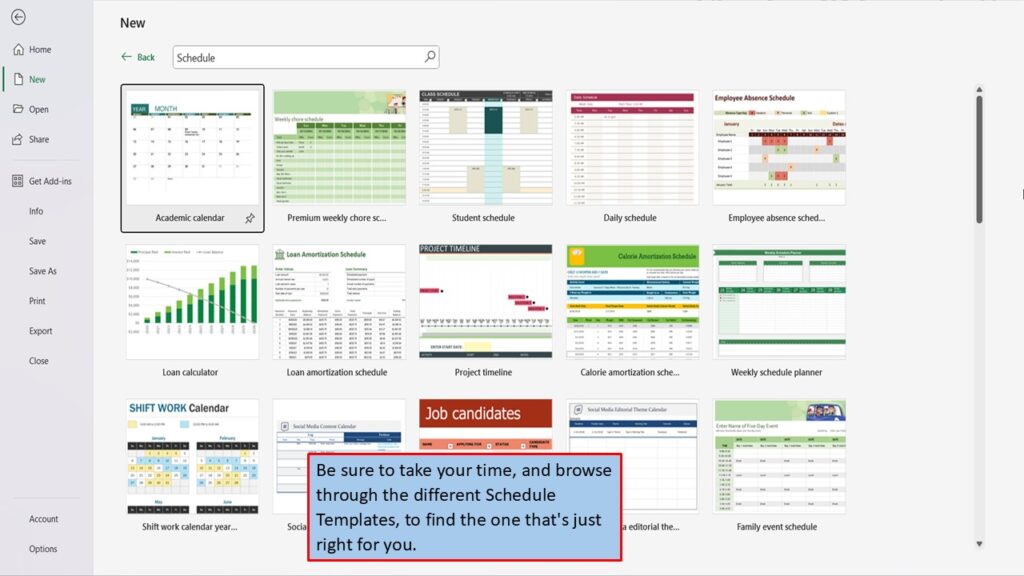
Need More Help?
Video Tutorial
PDF Download