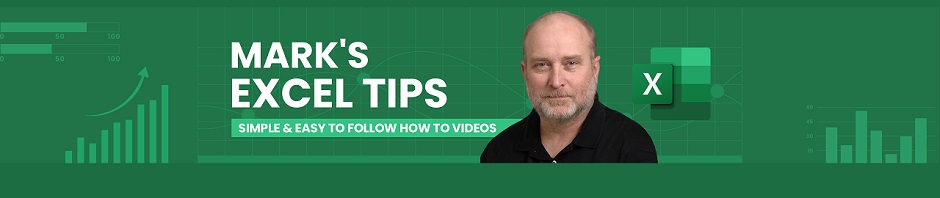-
Recent Excel Posts
-
Recent Comments
Tag Archives: lock cells in excel formula
How to Lock Cells in Excel | Step-by-Step Guide
Locking cells in Excel is a fundamental skill that ensures the integrity of your data by preventing unintended modifications. By default, all cells in an Excel worksheet are locked, but this setting only takes effect when the worksheet is protected. … Continue reading
Posted in Excel How To Videos
Tagged excel, excel - how to lock individual cells, excel lock cells, excel lock cells from editing, excel tutorial, how to lock cells in excel, how to lock cells in microsoft excel, How to lock Specific cells in excel, how to protect cells in excel, lock cells, lock cells and protect sheets in excel, lock cells in excel, lock cells in excel formula, Lock Cells in Microsoft Excel, lock cells with formulas in excel, locking cells in excel, microsoft excel, protect cells in excel
Leave a comment