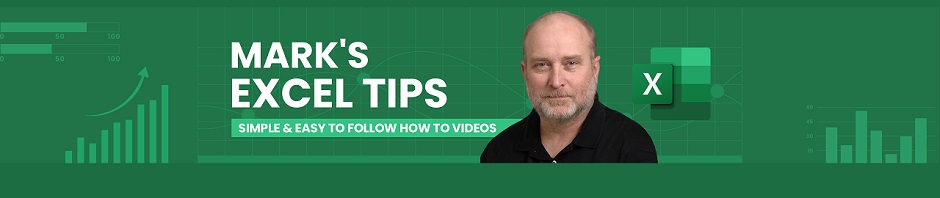-
Recent Excel Posts
-
Recent Comments
Tag Archives: excel 365
Create A Colorful Weekly Lesson Planner In Excel 365
Welcome to Mark’s Excel Tips. Today, we are going to show you how to create a colorful weekly lesson planner In Excel 365. Let’s get started. Click here to view our video tutorial. Click here to download our PDF tutorial. … Continue reading
Posted in Excel How To Videos
Tagged create task in planner from excel, excel, excel 365, excel for beginners, excel tips, excel tricks, excel tutorial, how to create a weekly planner, how to create a weekly planner in excel, how to create a weekly schedule in excel, how to create a work schedule in excel, how to make a weekly planner in excel, how to make a weekly planner on excel, lesson planning, make a week planner in excel, microsoft 365, microsoft excel, weekly planner excel
Leave a comment