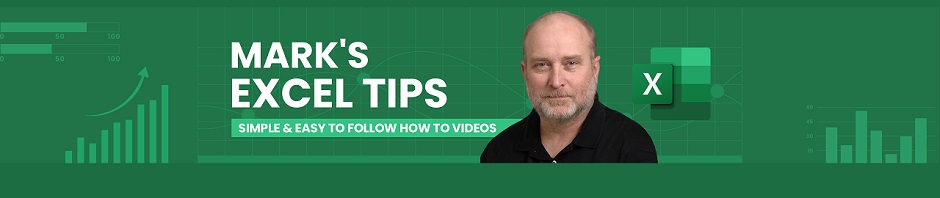-
Recent Excel Posts
-
Recent Comments
Category Archives: Excel How To Videos
How To Remove Numbers After the Decimal in Excel
Click here to view our video tutorial. Click here to download our PDF tutorial. How to Remove or Hide Numbers After the Decimal in Excel (Step-by-Step Guide) If you work with numbers in Excel, you may often find decimal places … Continue reading
Posted in Excel How To Videos
Tagged excel, how to remove decimal number in excel, how to remove decimal value from number in excel, how to remove digits after a decimal point in ms excel, how to remove numbers after decimal in excel, integers and decimals in excel, microsoft excel, microsoft excel remove digit after decimal, remove decimal number in excel, remove decimal numbers in excel, remove now digits after a decimal point, remove zero after decimal point in excel, round to decimal in excel
Leave a comment
How to Remove Conditional Formatting in Excel (Entire Worksheet)
Click here to view our video tutorial. Click here to download our PDF tutorial. If you’ve applied conditional formatting to your Excel worksheet and it doesn’t look quite right, you may want to remove it and start over. Conditional formatting … Continue reading
Posted in Excel How To Videos
Tagged advanced conditional formatting, conditional formatting, conditional formatting excel, conditional formatting in excel, excel, excel conditional formatting, excel tutorial, how to remove all conditional formatting in excel, how to remove conditional formatting rules in excel, how to remove only conditional formatting in excel, remove conditional formatting, remove conditional formatting but keeping format color trick, remove conditional formatting in excel
Leave a comment
Excel AutoSum Shortcut: Easily Add Numbers Without Touching Your Mouse!
Click here to view our video tutorial. Click here to download our PDF tutorial. These step by step instructions will show you exactly how to use AutoSum in Excel, using only shortcut keys. No mouse needed! In this quick and … Continue reading
Posted in Excel How To Videos
Tagged auto sum shortcut key, auto sum shortcut key in excel, autosum in excel shortcut key, autosum shortcut key, autosum shortcut key in excel, excel shortcut key for sum, excel shortcut keys, excel shortcuts, excel sum shortcut keys, shortcut key autosum, shortcut key for autosum in excel, shortcut key for sum, shortcut key for sum in excel, shortcut key of autosum, shortcut keys for autosum, shortcut keys for autosum in excel, shortcut keys in excel for autosum
Leave a comment
How to Merge Cells in Excel Using Only Shortcut Keys
Click here to view our video tutorial. Click here to download our PDF tutorial. Merging cells in Excel 365 can make your spreadsheets look more organized and professional. It’s particularly useful for creating headers, formatting tables, and improving data presentation. … Continue reading
Posted in Excel How To Videos
Tagged excel, excel tutorial, how to merge cells in excel, how to merge in excel, how to merge two cells in excel, how to merge two columns in excel, merge and center in excel, merge cells in excel, merge cells in excel table, microsoft excel, ms excel: shortcut key to merge cell, shortcut key to merge & unmerge in excel, shortcut key to merge and center some cells, shortcut key to merge cell in excel, shortcut key to merge columns in excel, shortcut key to merge rows in excel
Leave a comment
Master Excel Like a Pro: Genius Shortcut Keys to Add Borders—No Mouse Needed!
Click here to view our video tutorial. Click here to download our PDF tutorial. Enhancing your Excel 365 proficiency by mastering keyboard shortcuts for adding borders can significantly boost your efficiency, especially if you prefer or require a mouse-free workflow. … Continue reading
Posted in Excel How To Videos
Tagged best shortcuts in excel, excel, excel keyboard shortcuts, excel mouse shortcuts, excel shortcut, excel shortcut keys, excel shortcut keys in mobile, excel shortcuts, excel shortcuts keys, excel tips, excel tricks, excel tutorial, keyboard shortcuts, keyboard shortcuts for excel, keystroke shortcuts in excel, microsoft excel, ms excel 365 shortcut keys, ms excel shortcut keys, shortcut for highlighting in excel, shortcut keys in excel in hindi, useful excel shortcut keys
Leave a comment