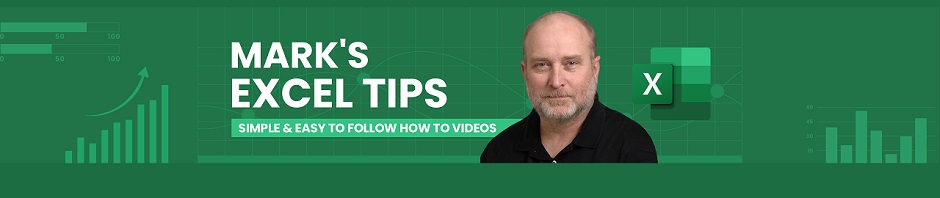Hello, and welcome to Mark’s Excel Tips. Today, we are going to show you how to easily and quickly add todays date to any cell. Let’s get started.
Click here to view our video tutorial.
Click here to download our PDF tutorial.
First, click on the cell that you would like to add todays date to.
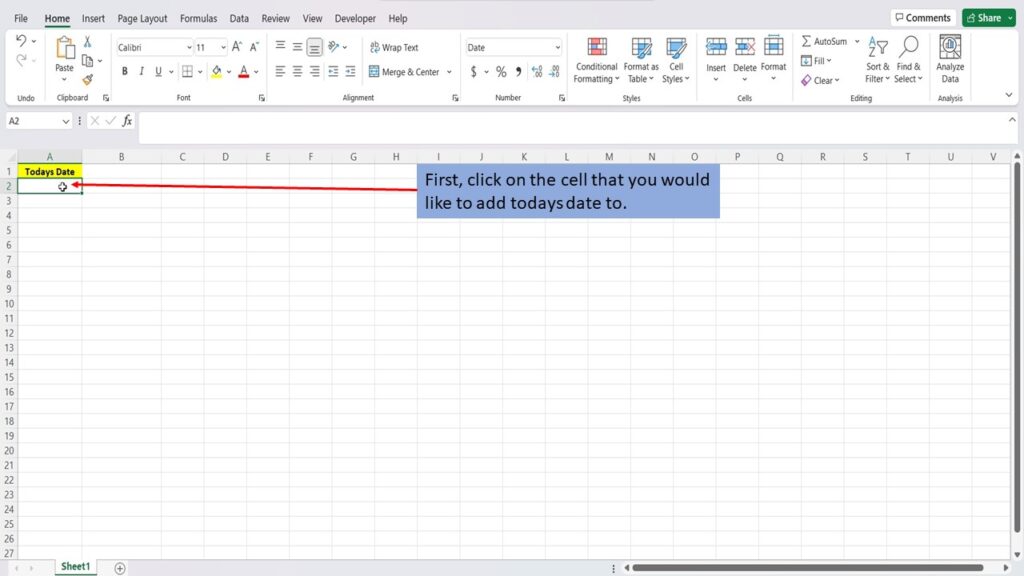
Next, on your keyboard click and hold the Control key.
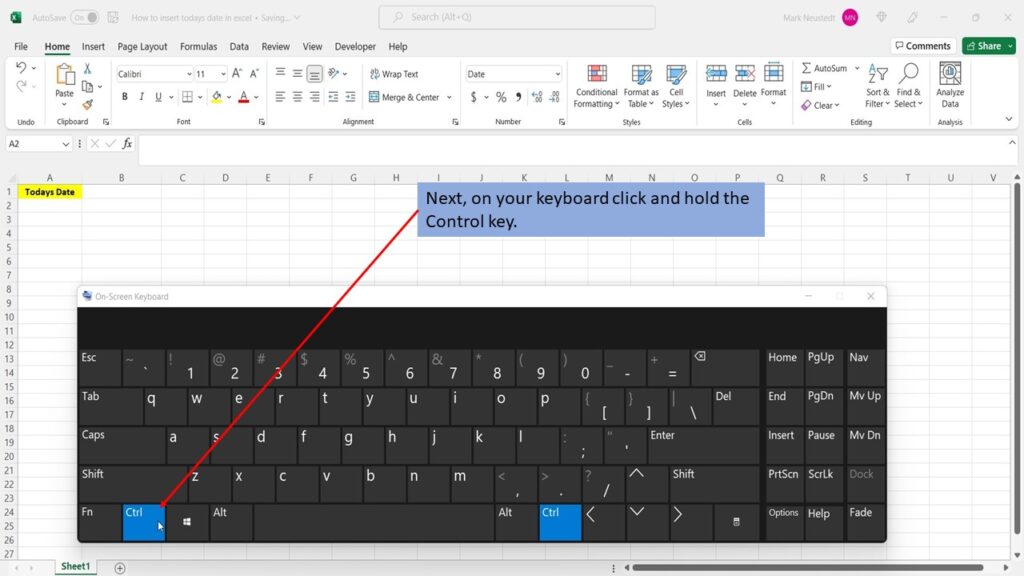
While holding the Control key, click the semicolon key and Excel will automatically add today date to your chosen cell.
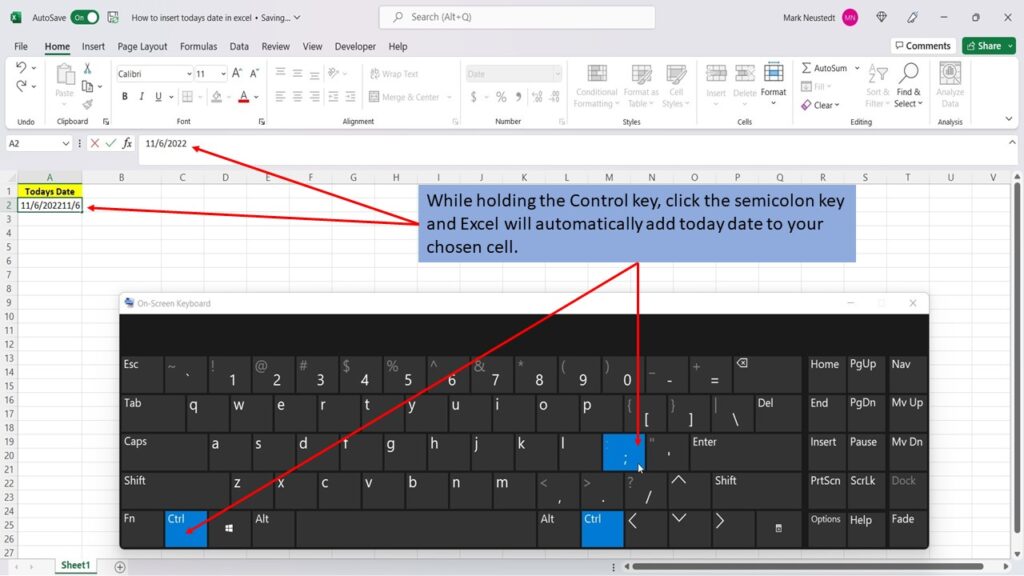
Excel has automatically added today’s date to your chosen cell.
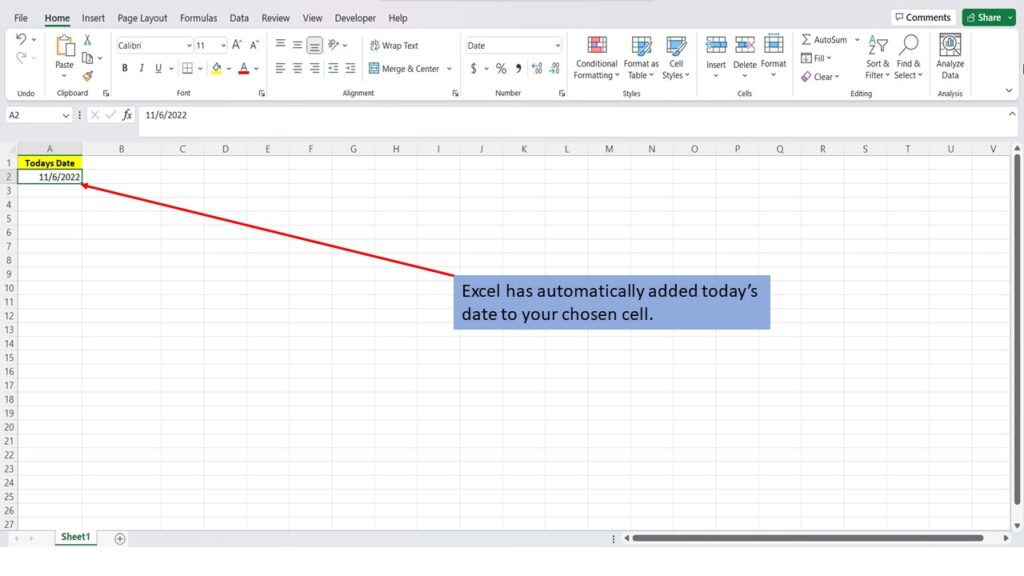
View the Video Tutorial.
Download this tutorial in PDF by clicking the Download link below.