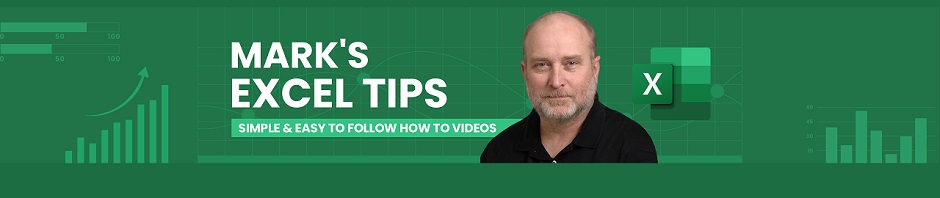Hello, and welcome to Mark’s Excel Tips. Today, we are going to show you How to easily add up a row of numbers with Just a few clicks. Let’s get started.
Click here to view our video tutorial.
Click here to download our PDF tutorial.
First, click the open cell just after the numbers that you want to add.
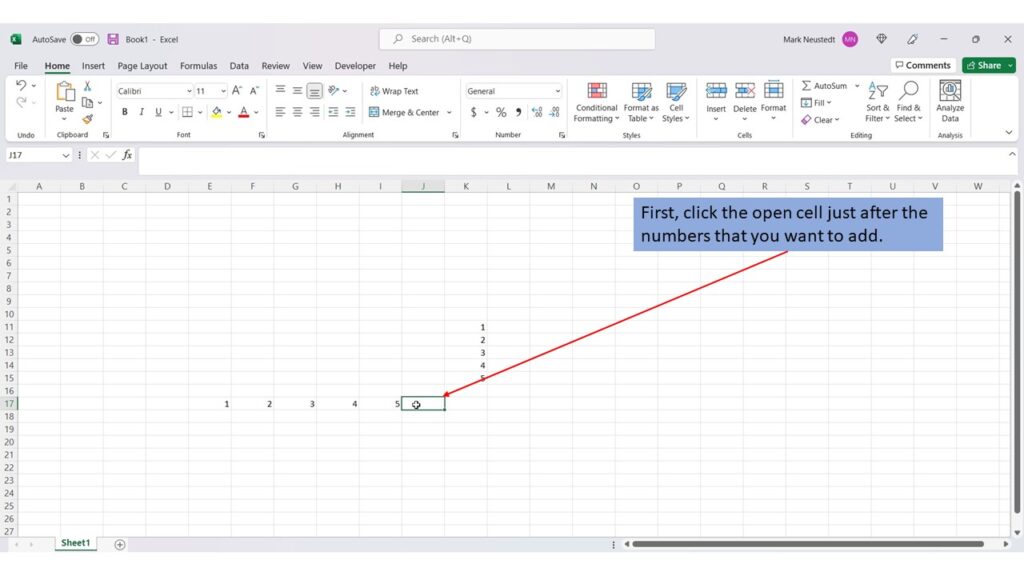
Then click on the Formulas tab.
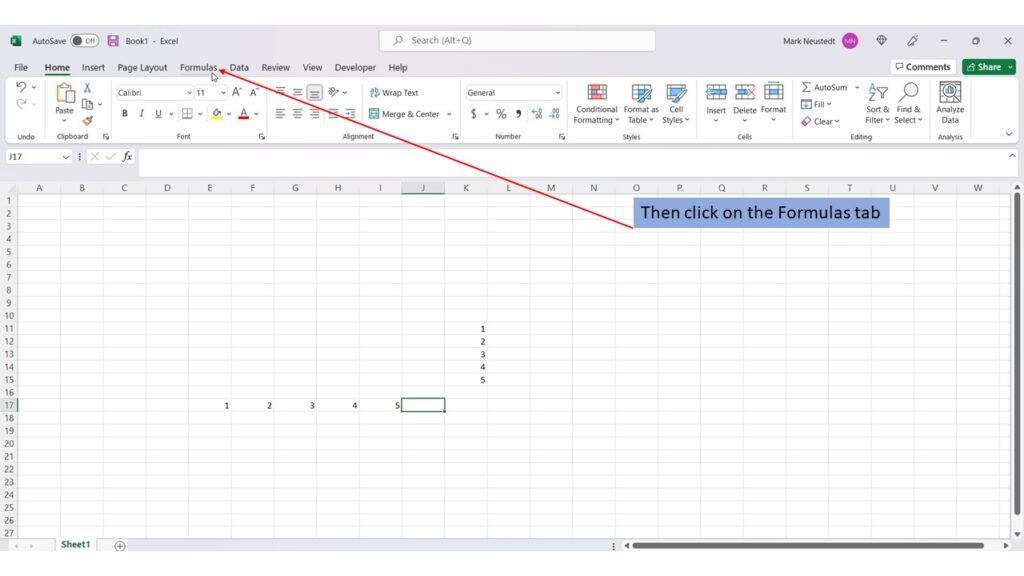
Next, click on the Auto Sum button.
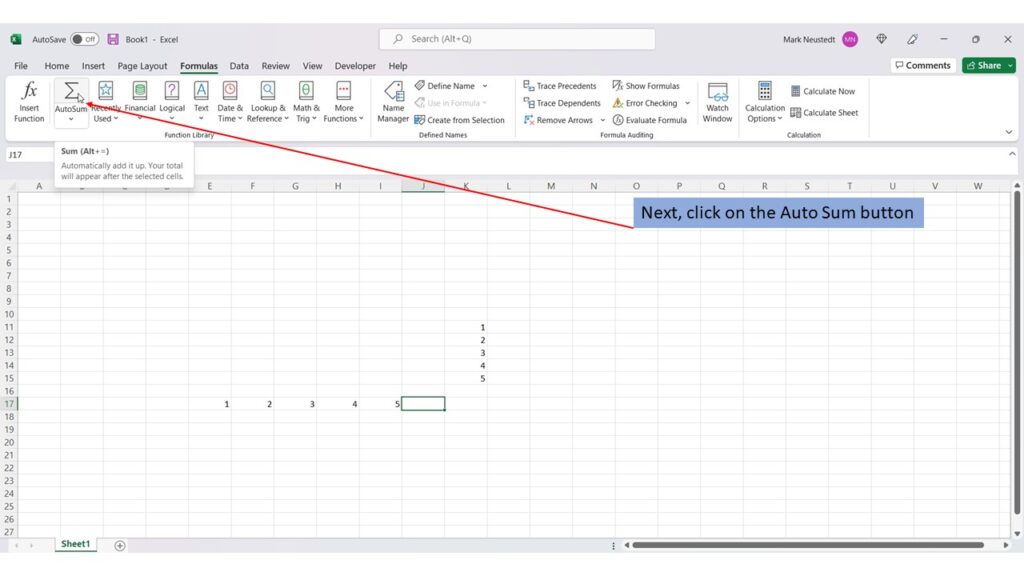
You can see that Excel automatically inserted the formula needed to add these number together.
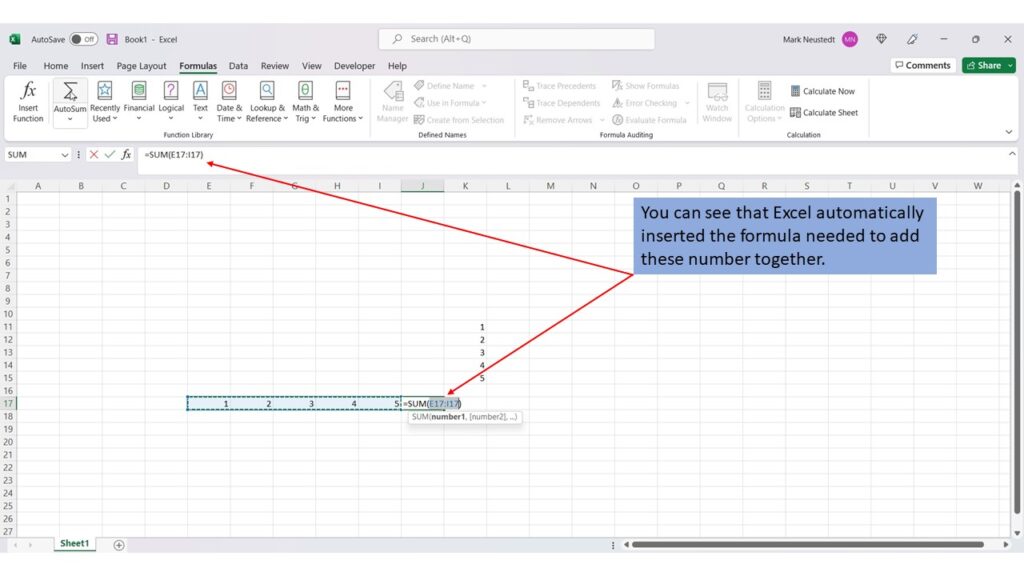
Hit the Enter key, and you have the total of all your numbers.
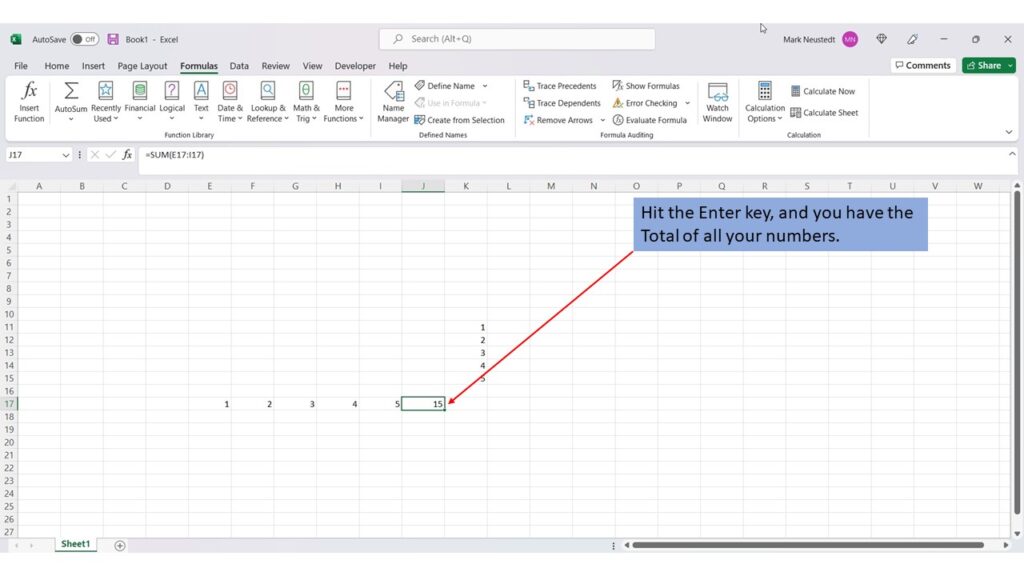
The same can be done to add the numbers in a column by clicking on the cell just below the numbers you want add.
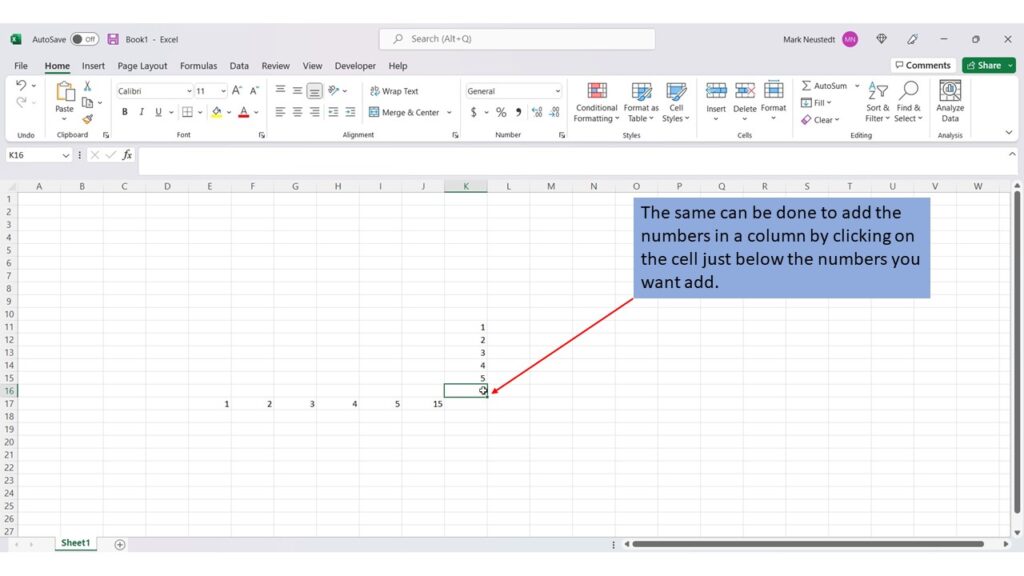
Click on Formulas.
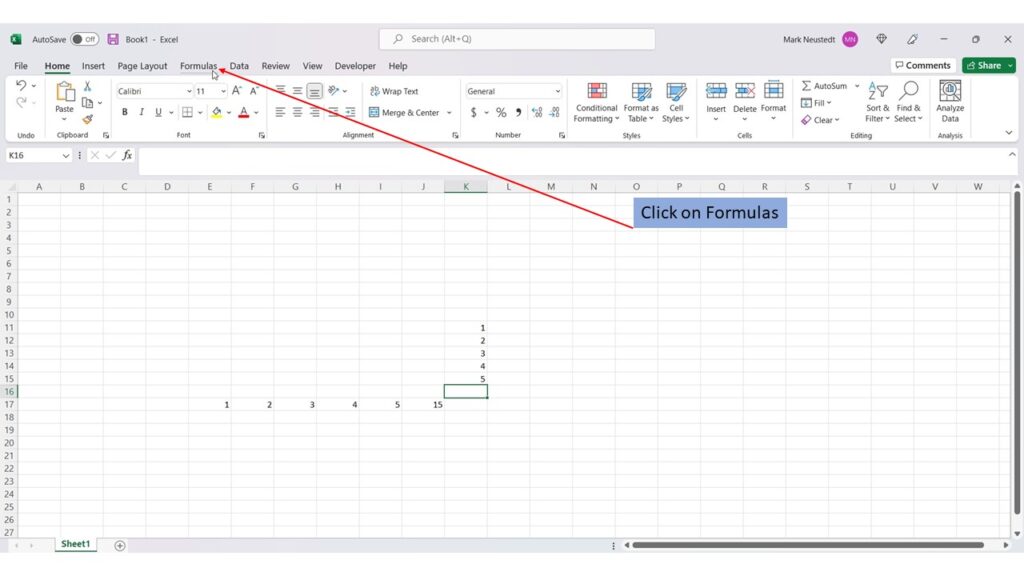
Click on Auto Sum.
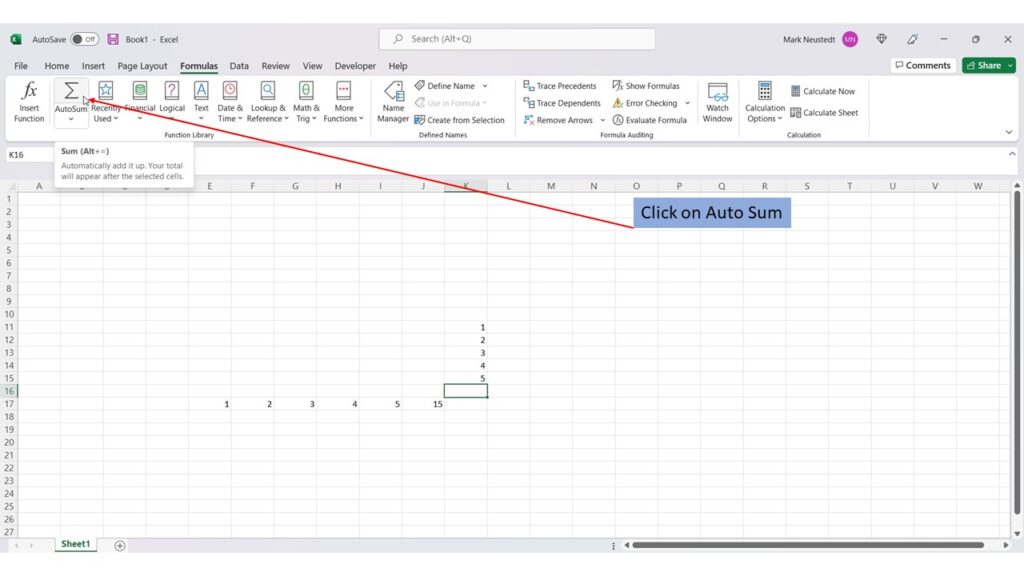
Hit the Enter key.
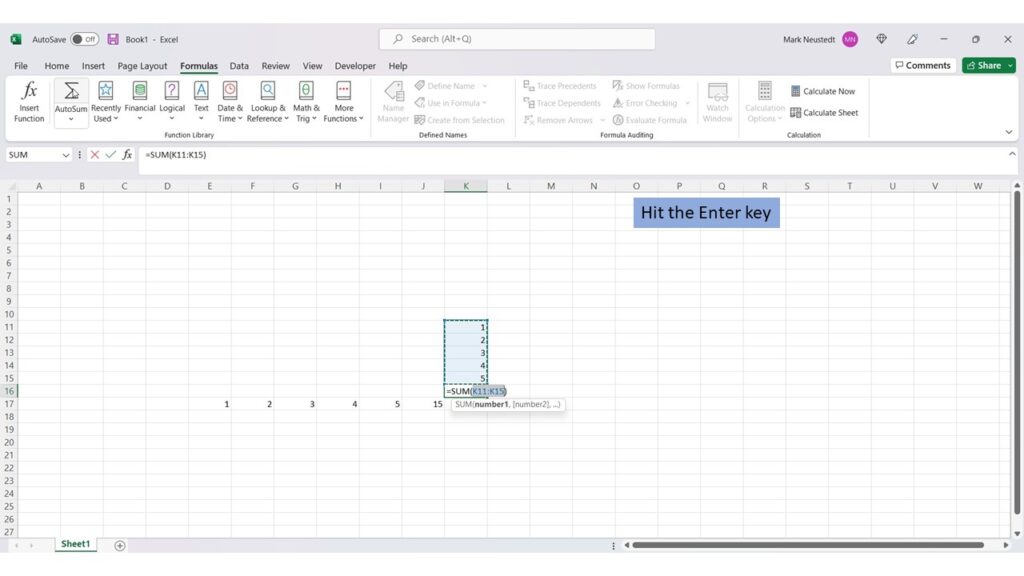
And you have the total of all your numbers in your column.
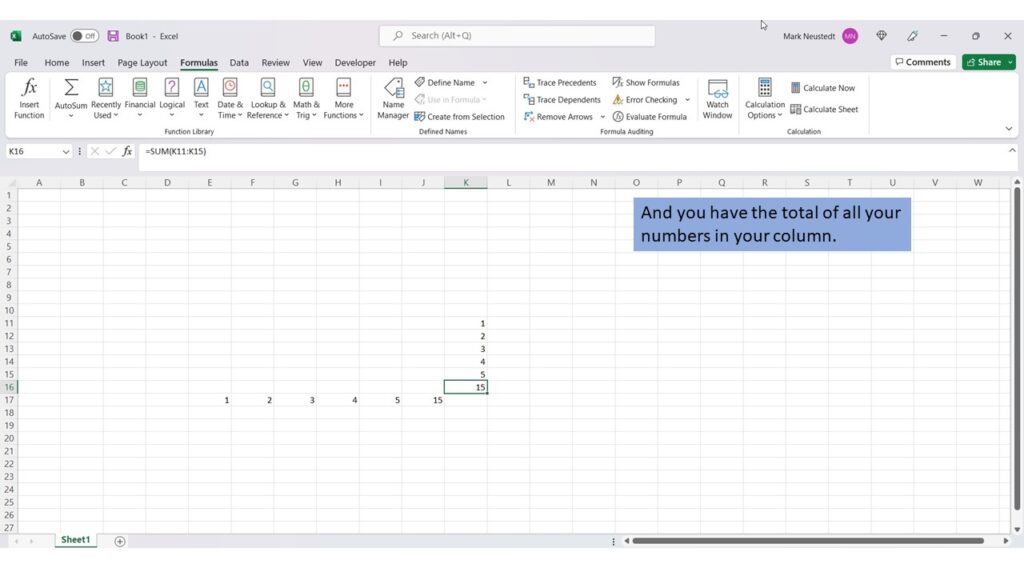
View the Video Tutorial.
Download this tutorial in PDF by clicking the Download link below.