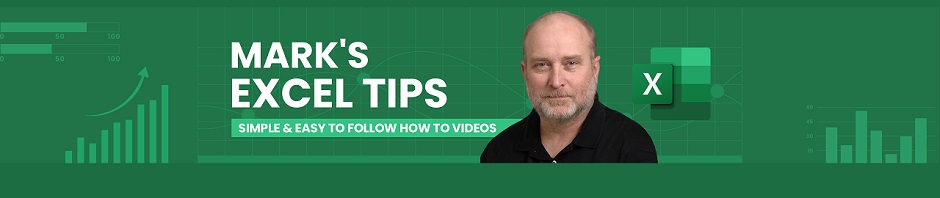Hello, and welcome to Mark’s Excel Tips. In this article, I will show you the first tip, in a series of 10, tips for Excel charts.
After going through these ten charting tips, you’ll be faster and more efficient than ever before. You can find the links to each of these 10 Excel tips at the bottom of this article. Let’s get started.
Click here to view our video tutorial.
Click here to download our PDF tutorial.
Tip #1: Press ALT+F1 to quickly make a chart.
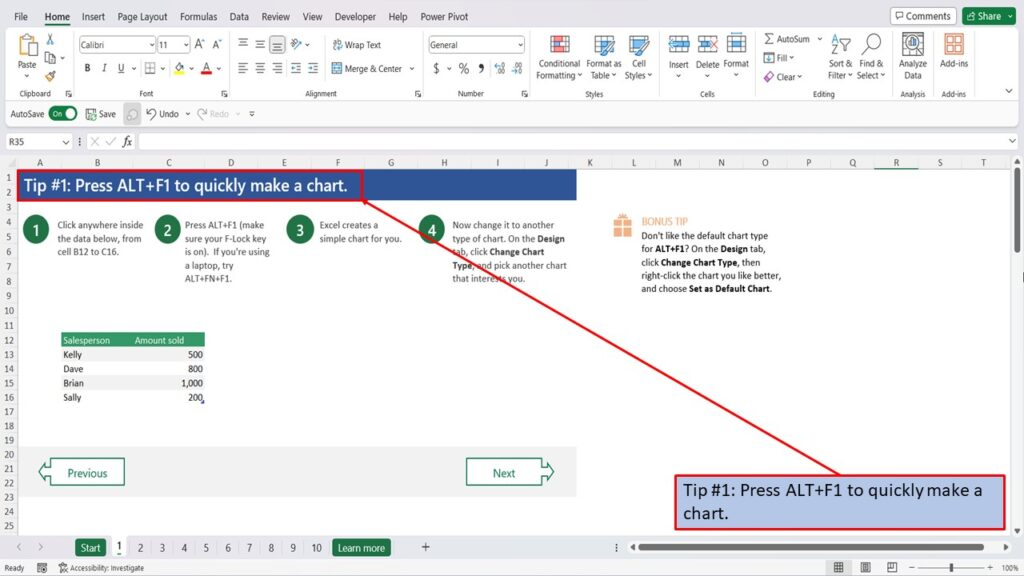
Start by clicking anywhere inside the data below, from cell B12, to C16
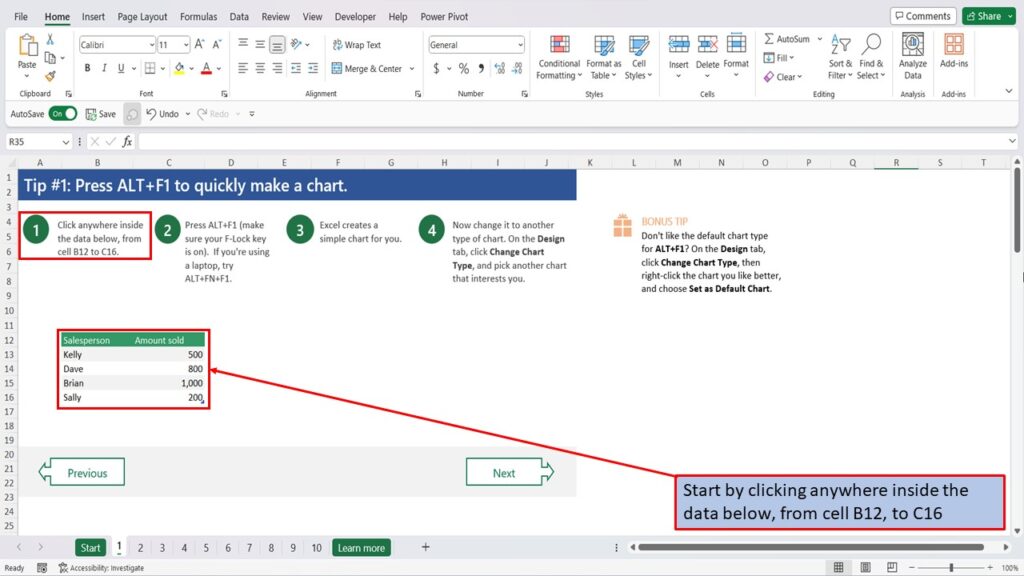
Press ALT+F1. (make sure your F-Lock key is on). If you’re using a laptop, try ALT+FN+F1
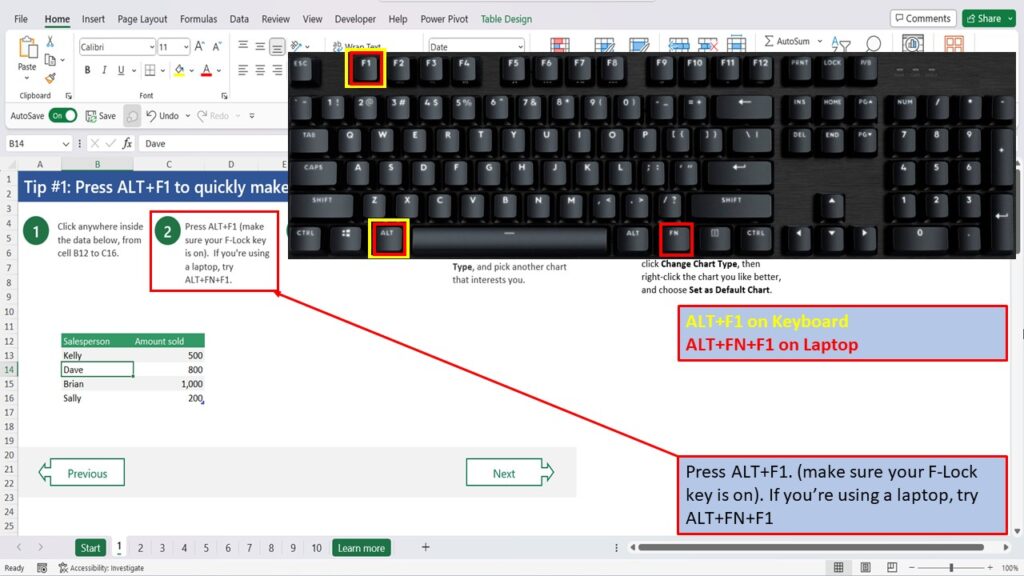
Excel, creates a simple chart for you, and places it in the center of your workbook.
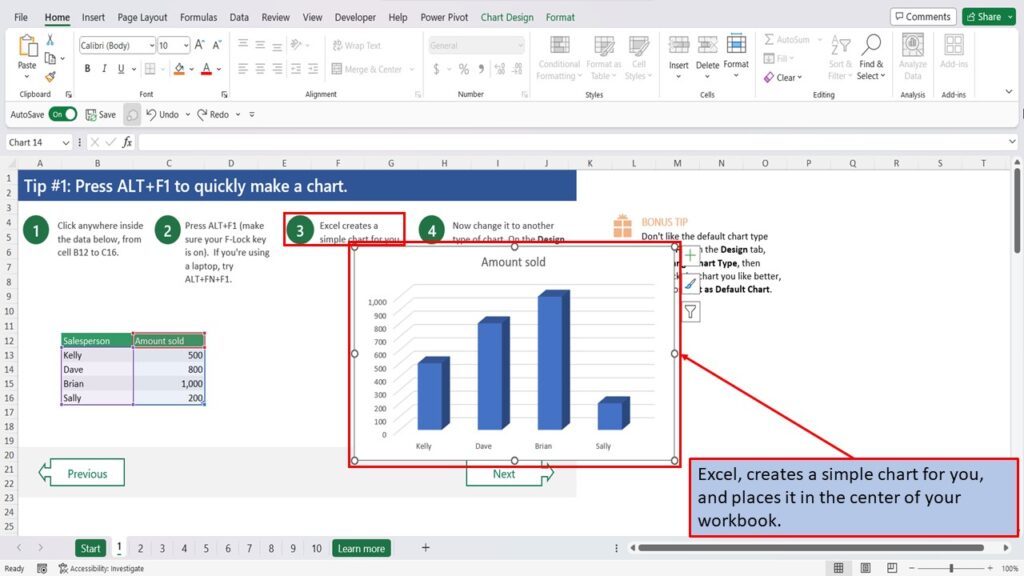
Now let’s change it to another type of chart.
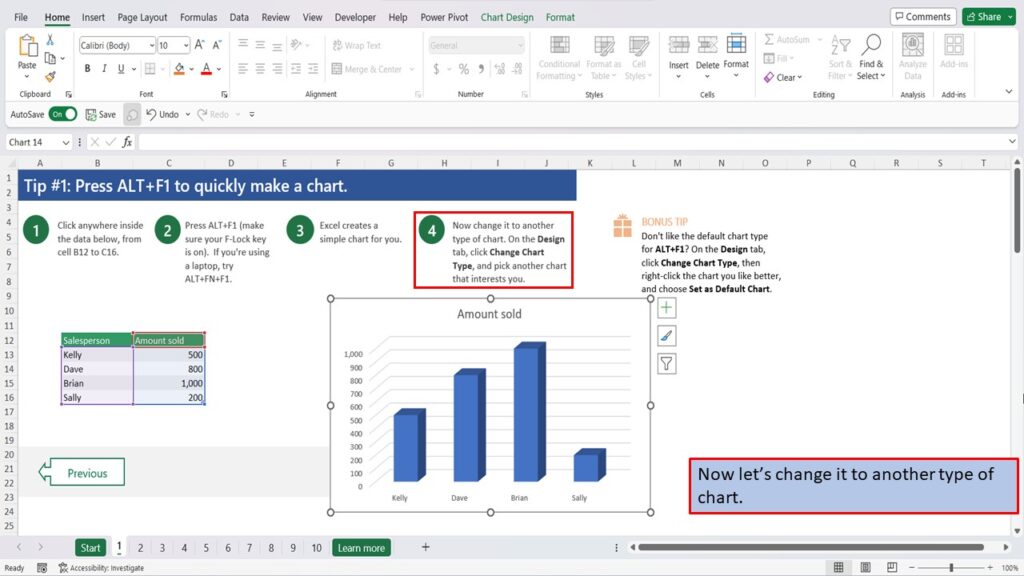
Click on Chart Design.
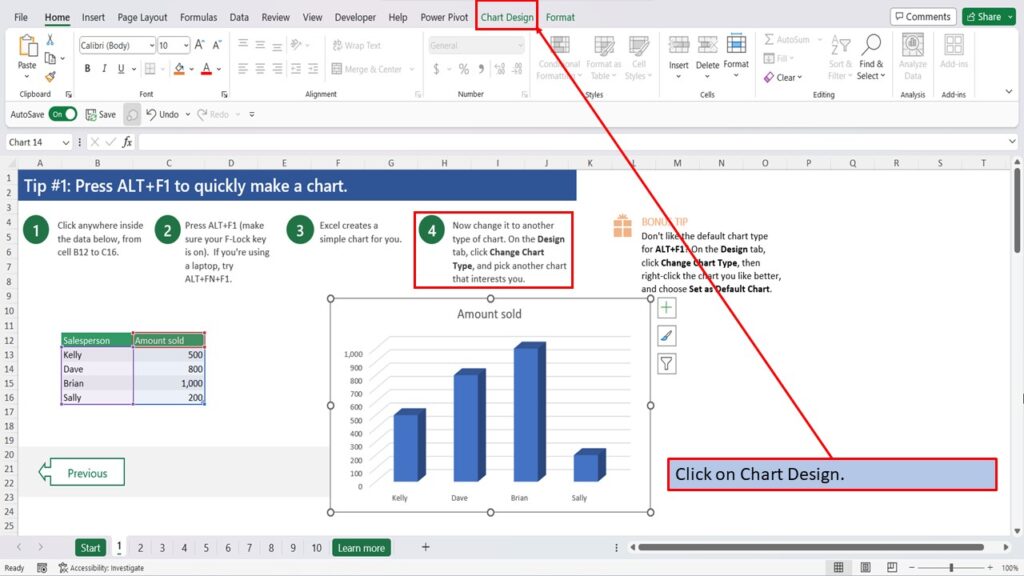
Click on Change Chart Type.
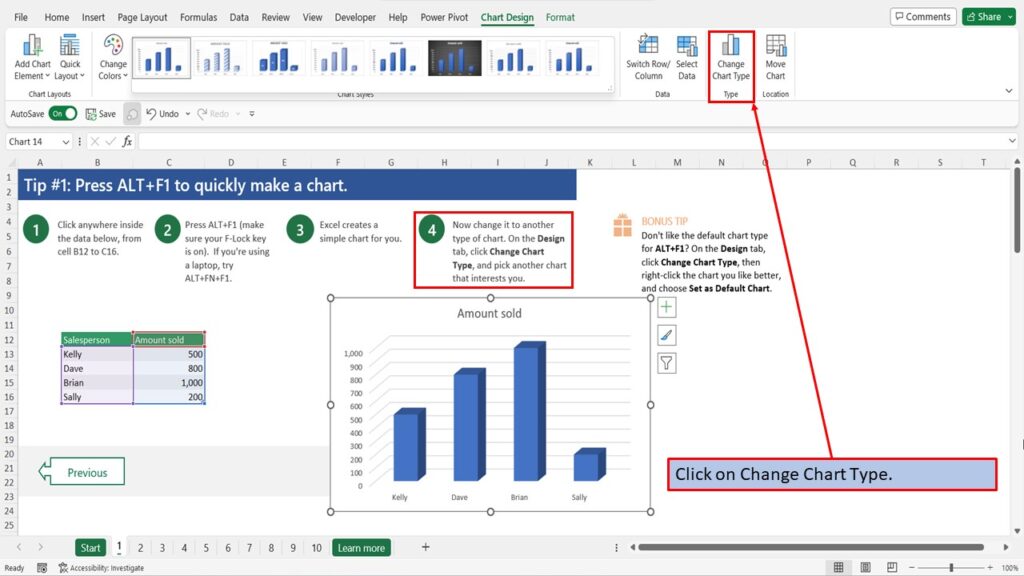
And pick another chart that interests you.
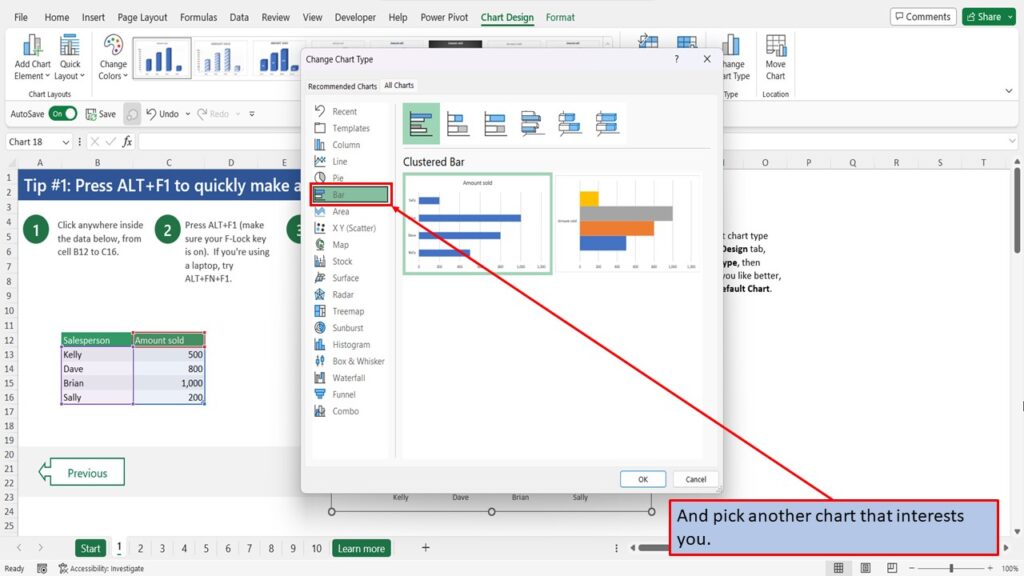
Click OK.
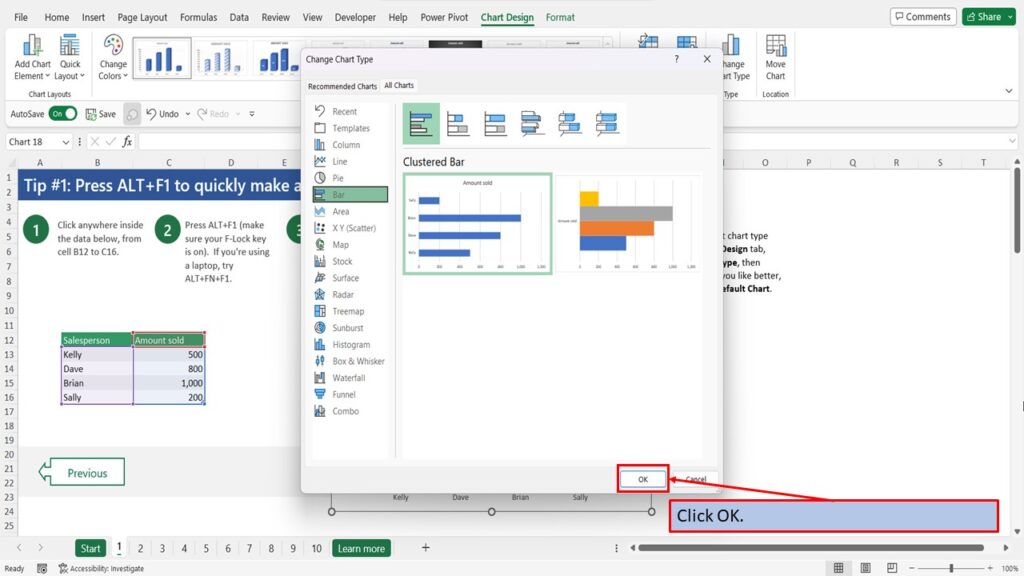
Excel changes the chart to the one that you have chosen.
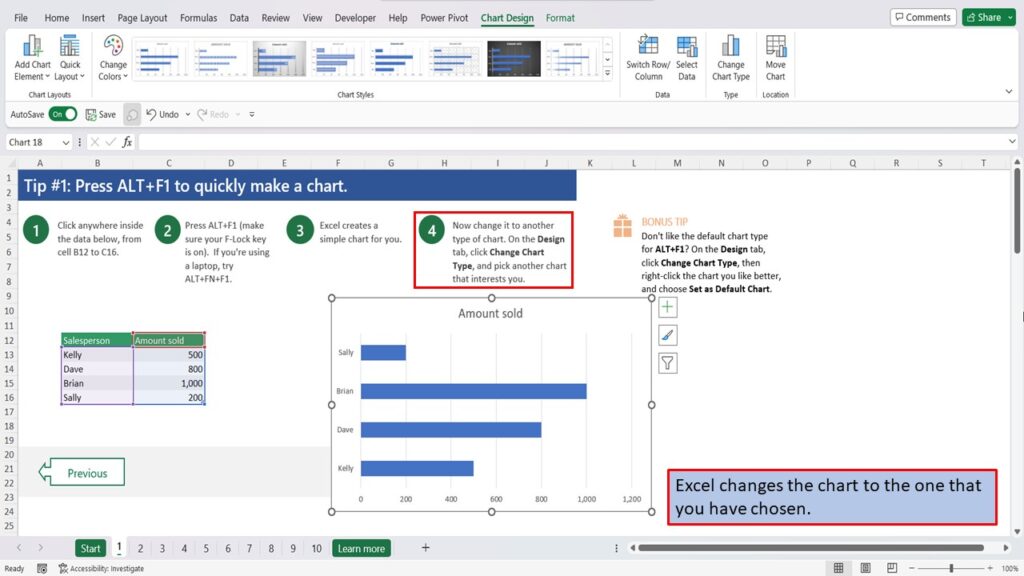
Here is a Bonus Tip. Don’t like the chart type you get by pressing ALT+F1?
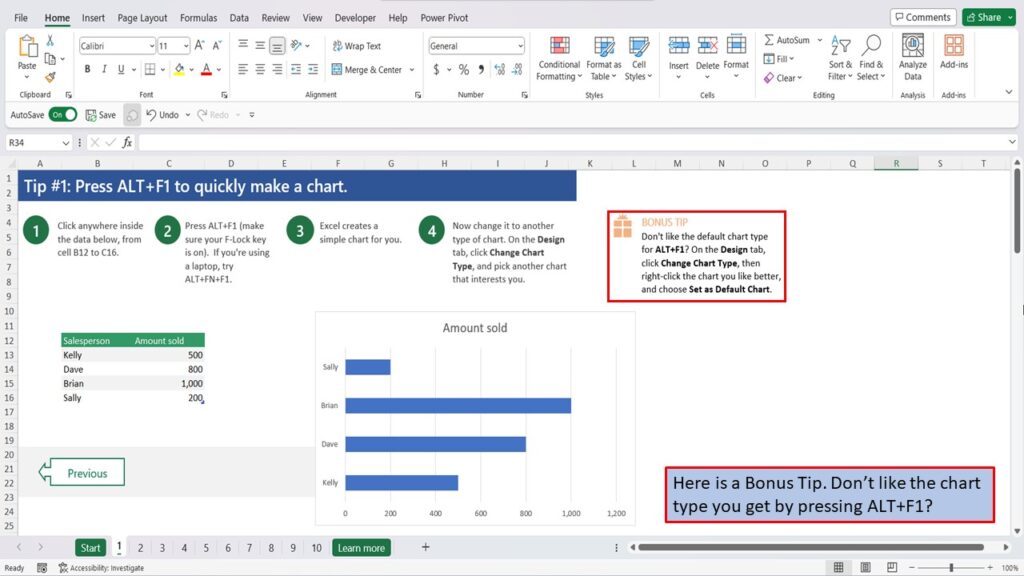
Make sure that your chart is selected and then click on Chart Design.
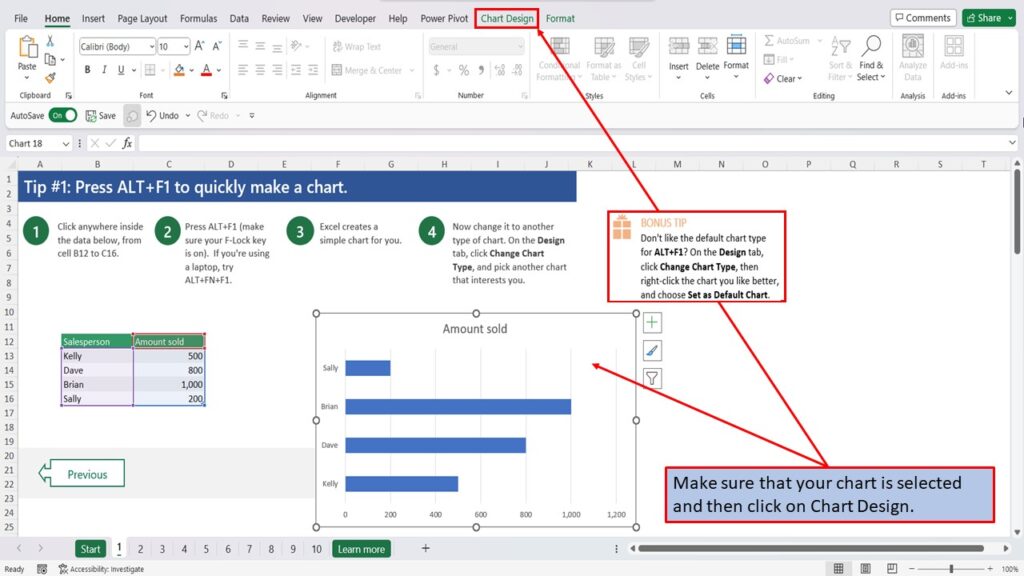
Click on Change Chart Type.
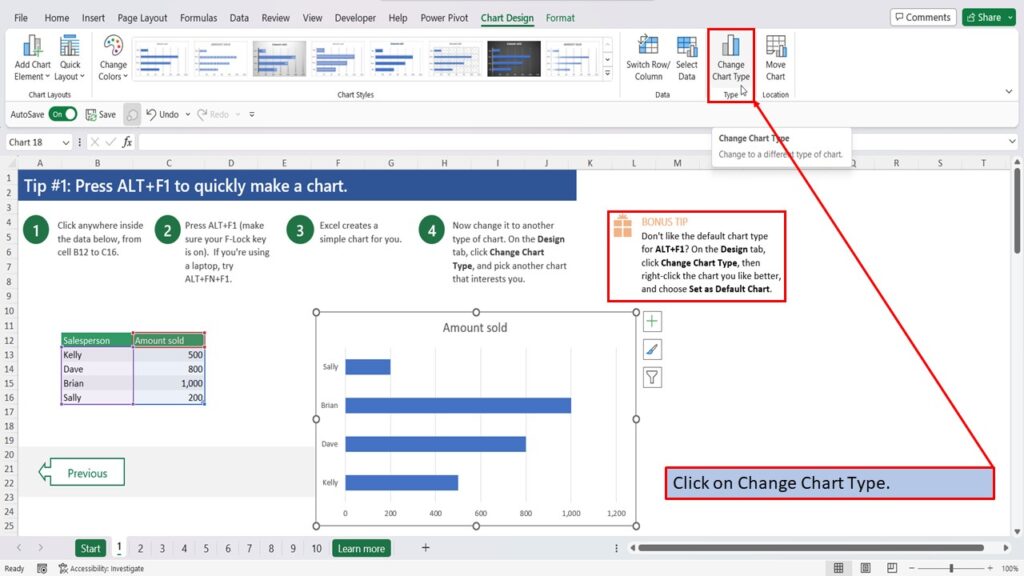
Right click on the chart that you want to change it to and click on (Set as Default Chart).
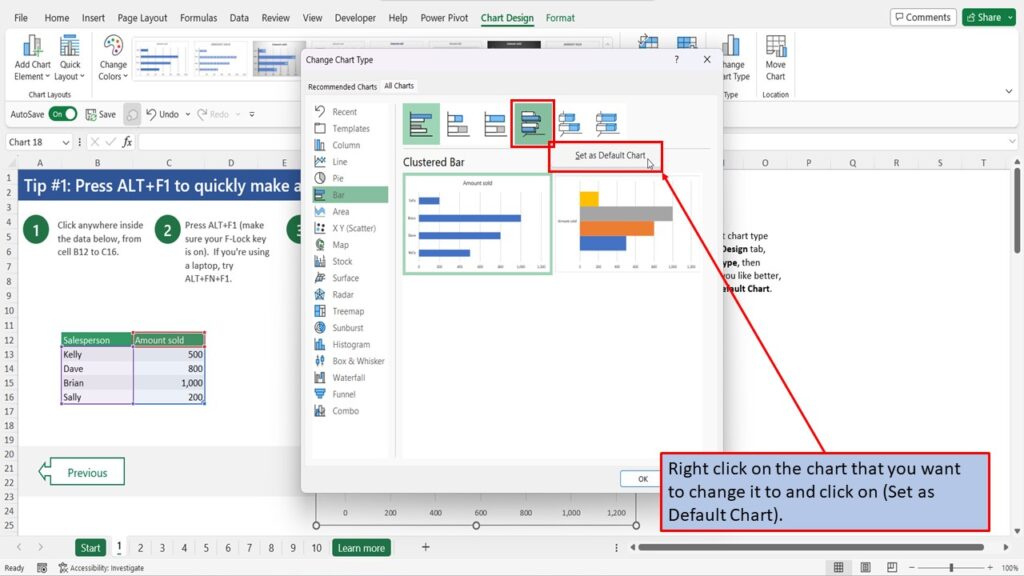
Click OK.
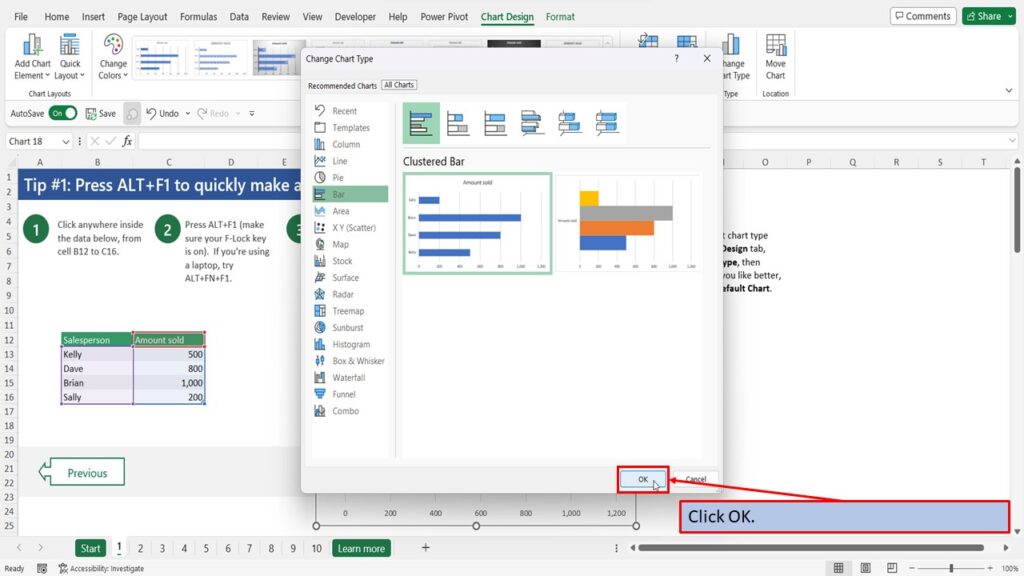
The next time you use ALT+F1 to create a chart, Excel will use the default chart that you have chosen.
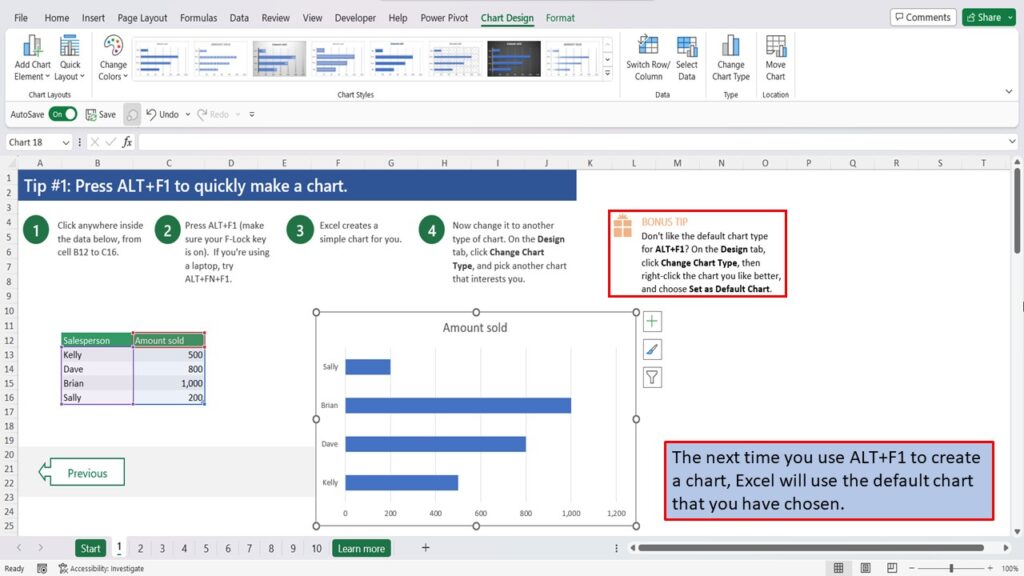
View the Video Tutorial.
Download this tutorial in PDF by clicking the Download link below.
Tip # 1 | Press Alt + F1 to quickly make a chart
Tip # 2 | Select specific columns, before creating a chart
Tip # 3 | Use a table with a chart
Tip # 4 | Quickly filter data from a chart
Tip # 5 | Use Pivot Charts when your data isn’t summarized
Tip # 6 | Create multi-level labels
Tip # 7 | Use a secondary axis to create a combo chart
Tip # 8 | Hook up a chart title to a cell